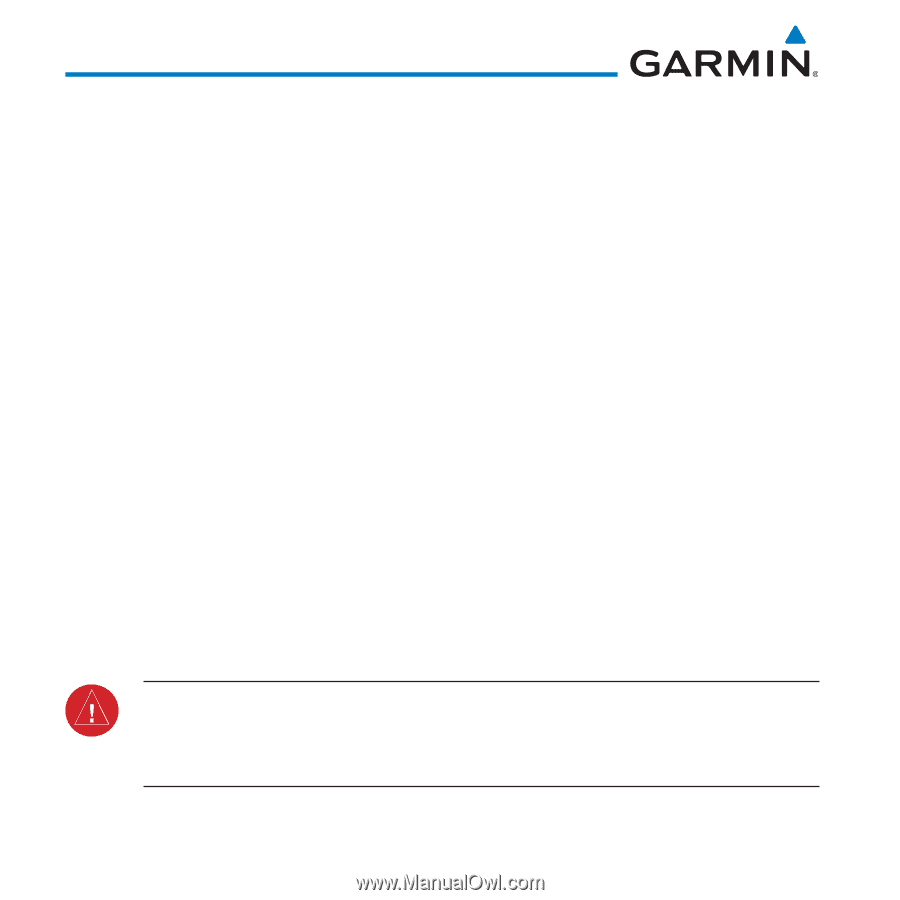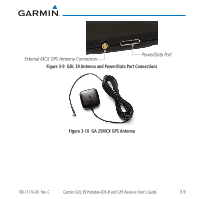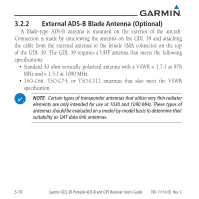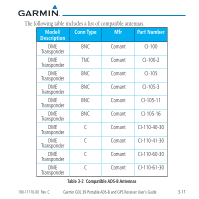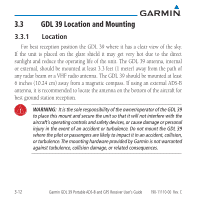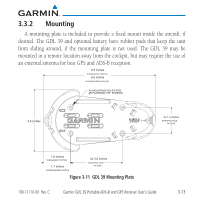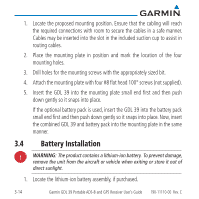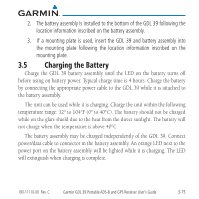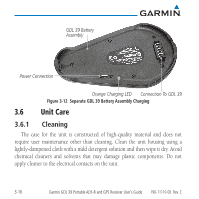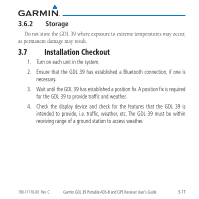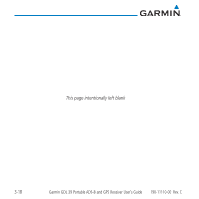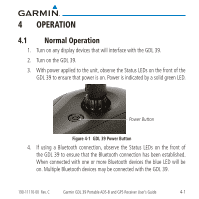Garmin GDL 39 User's Guide - Page 32
Battery Installation, down gently so it snaps into place. - with battery
 |
View all Garmin GDL 39 manuals
Add to My Manuals
Save this manual to your list of manuals |
Page 32 highlights
1. Locate the proposed mounting position. Ensure that the cabling will reach the required connections with room to secure the cables in a safe manner. Cables may be inserted into the slot in the included suction cup to assist in routing cables. 2. Place the mounting plate in position and mark the location of the four mounting holes. 3. Drill holes for the mounting screws with the appropriately sized bit. 4. Attach the mounting plate with four #8 flat head 100° screws (not supplied). 5. Insert the GDL 39 into the mounting plate small end first and then push down gently so it snaps into place. If the optional battery pack is used, insert the GDL 39 into the battery pack small end first and then push down gently so it snaps into place. Now, insert the combined GDL 39 and battery pack into the mounting plate in the same manner. 3.4 Battery Installation WARNING: The product contains a lithium-ion battery. To prevent damage, remove the unit from the aircraft or vehicle when exiting or store it out of direct sunlight. 1. Locate the lithium-ion battery assembly, if purchased. 3-14 Garmin GDL 39 Portable ADS-B and GPS Receiver User's Guide 190-11110-00 Rev. C