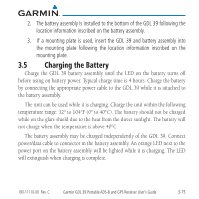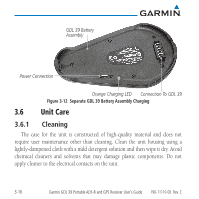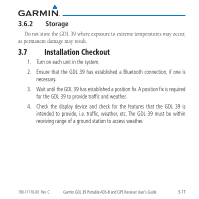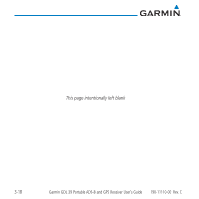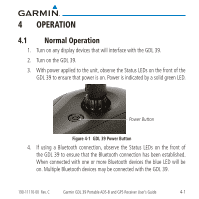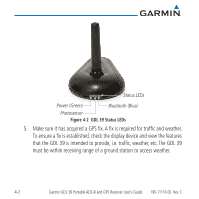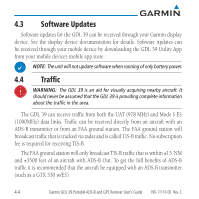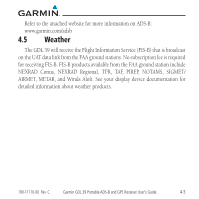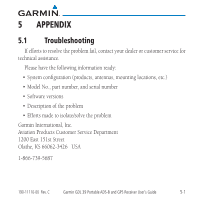Garmin GDL 39 User's Guide - Page 38
that the GDL 39 is intended to provide, i.e. traffic, weather, etc. The GDL 39
 |
View all Garmin GDL 39 manuals
Add to My Manuals
Save this manual to your list of manuals |
Page 38 highlights
Status LEDs Power (Green) Bluetooth (Blue) Photosensor Figure 4-2 GDL 39 Status LEDs 5. Make sure it has acquired a GPS fix. A fix is required for traffic and weather. To ensure a fix is established, check the display device and view the features that the GDL 39 is intended to provide, i.e. traffic, weather, etc. The GDL 39 must be within receiving range of a ground station to access weather. 4-2 Garmin GDL 39 Portable ADS-B and GPS Receiver User's Guide 190-11110-00 Rev. C

4-2
Garmin GDL 39 Portable ADS-B and GPS Receiver User’s Guide
190-11110-00
Rev. C
Bluetooth (Blue)
Status LEDs
Power (Green)
Photosensor
Figure 4-2
GDL 39 Status LEDs
5.
Make sure it has acquired a GPS fix. A fix is required for traffic and weather.
To ensure a fix is established, check the display device and view the features
that the GDL 39 is intended to provide, i.e. traffic, weather, etc. The GDL 39
must be within receiving range of a ground station to access weather.