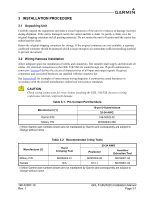Garmin GDL 52 Installation Manual - Page 15
Cabling and Wiring, GDL 5XR Connext Antenna Location
 |
View all Garmin GDL 52 manuals
Add to My Manuals
Save this manual to your list of manuals |
Page 15 highlights
The GDL 5XR Connext wireless antenna is located on the front face of the unit as shown in the red rectangle in Figure 2-2 below. Figure 2-2 GDL 5XR Connext Antenna Location Do not install the GDL 5XR in a metal box or beneath a floor panel, as this will attenuate (decrease) the wireless signal. If the installation contains another device that uses Bluetooth wireless technology, mount the devices apart from each other as much as possible (at minimum, leave a small gap between the devices) to prevent signal interference. NOTE If poor Connext wireless performance is observed, check the auto reconnect settings and disable any devices that are not intended to be used. 2.6 Cabling and Wiring Refer to the interconnect examples in Appendix B for wire gauge guidance. If using larger barrel contacts, ensure that no two contacts are mounted directly adjacent to each other. This minimizes the risk of contacts touching and shorting to adjacent pins and to ground. Use wire and cable meeting the applicable aviation regulation. When routing wire and cable, observe the following precautions: • Keep wire and cable as short and direct as possible • Avoid sharp bends • Avoid routing near power sources (e.g. 400 Hz generators, trim motors, etc) or near power of fluorescent lighting • Route the GPS, ADS-B, SiriusXM antenna cables as far as possible away from all COM transceivers and other antenna cables. • RG400 or RG142 coaxial cable with 50 Ω nominal impedance and meeting applicable aviation regulations should be used when installing optional external antennas. NOTE Avoid installing the unit near heat sources. If this is not possible, ensure that additional cooling is provided. Allow adequate space for installation of cables and connectors. The installer will supply and fabricate all of the cables. 190-02087-10 Rev. 1 GDL 51(R)/52(R) Installation Manual Page 2-5