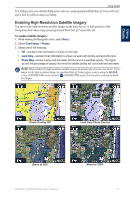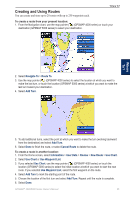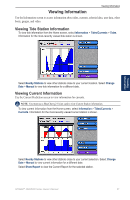Garmin GPSMAP 4012 Owner's Manual - Page 26
Where, Navigate To, Go To, Guide To, Stop Navigation, Where To?, Search by Name, ROCKER, Route
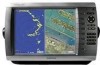 |
UPC - 753759066055
View all Garmin GPSMAP 4012 manuals
Add to My Manuals
Save this manual to your list of manuals |
Page 26 highlights
Where To? 4. Select Navigate To. 5. Select Go To. OR Select Guide To when using a preprogrammed BlueChart g2 Vision card to use Auto Guidance. 6. Follow the colored line on the screen to the destination. Where To? To stop navigating: From the Navigation chart, select Menu, and then select Stop Navigation. To search for a destination by name: 1. From the Home screen, select Where To? > Search by Name. 2. Use the ROCKER (GPSMAP 4000 series) or touch the onscreen keyboard (GPSMAP 5000 series) to select characters and spell at least a portion of the name of your destination. Search - GPSMAP 4000 series Search - GPSMAP 5000 series 3. Select Done to view the 50 nearest destinations that contain your search criteria. 4. Select the best location, then select Navigate To > Go To or Route To (or Guide To when using a preprogrammed BlueChart g2 Vision card). 22 GPSMAP® 4000/5000 Series Owner's Manual