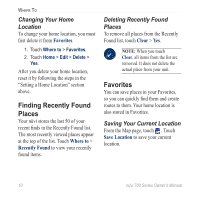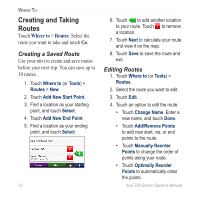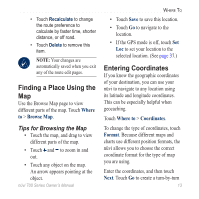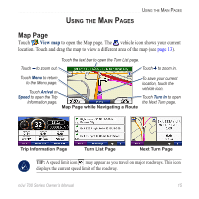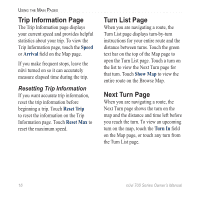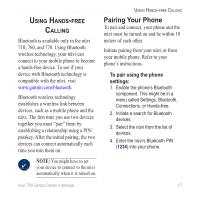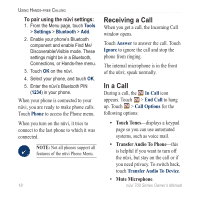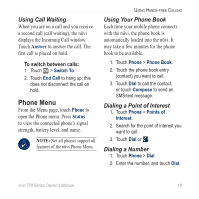Garmin Nuvi 750 Owner's Manual - Page 20
Searching Near Another Location, Navigating Off Road, Walking to a Destination, Tools, Settings - navigation
 |
UPC - 753759072445
View all Garmin Nuvi 750 manuals
Add to My Manuals
Save this manual to your list of manuals |
Page 20 highlights
Where To route to the coordinates. Searching N��e�a�r��A�n��o�t�h�e��r Location Note: Your nüvi automatically searches for places near your current location. 1. Touch Where to > Near. 2. Select an option: • Where I Am Now-search near your current location. • A Different City-search near the city you enter. • My Current Route-search along your route. • My Destination-search near your current destination. 3. Touch OK. Navigating Off Road If you are not following roadways as you navigate, use Off Road mode. Touch Tools > Settings > Navigation > Route Preference > Off Road > OK. Select a destination and touch Go to navigate off road to the destination. Walking to a Destination If you are walking to your destination, use Pedestrian mode to optimize your route for walking. Touch Tools > Settings > System > Usage Mode > Pedestrian > OK. 14 nüvi 700 Series Owner's Manual