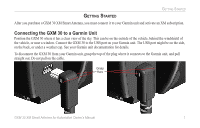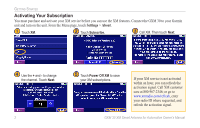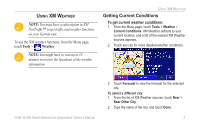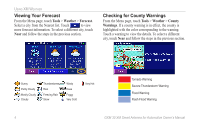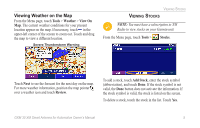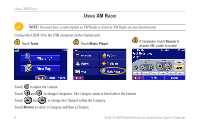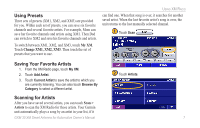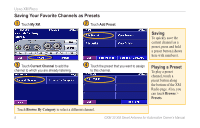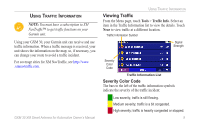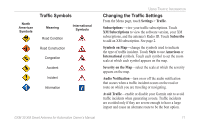Garmin StreetPilot 7200 GXM 30 for Auto Products Owner's Manual - Page 12
Using XM Radio, Tools, Music Player, Source
 |
UPC - 753759047993
View all Garmin StreetPilot 7200 manuals
Add to My Manuals
Save this manual to your list of manuals |
Page 12 highlights
USING XM RADIO USING XM RADIO NOTE: You must have a subscription to XM Radio to listen to XM Radio on your Garmin unit. Connect the GXM 30 to the USB connector on the Garmin unit. ➊ Touch Tools. ➋ Touch Music Player. ➌ If necessary, touch Source to access XM. Listen to music! Touch to adjust the volume. Touch and to change Categories. The Category name is listed above the buttons. Touch and to change the Channel within the Category. Touch Browse to select a Category and then a Channel. 6 GXM 30 XM Smart Antenna for Automotive Owner's Manual
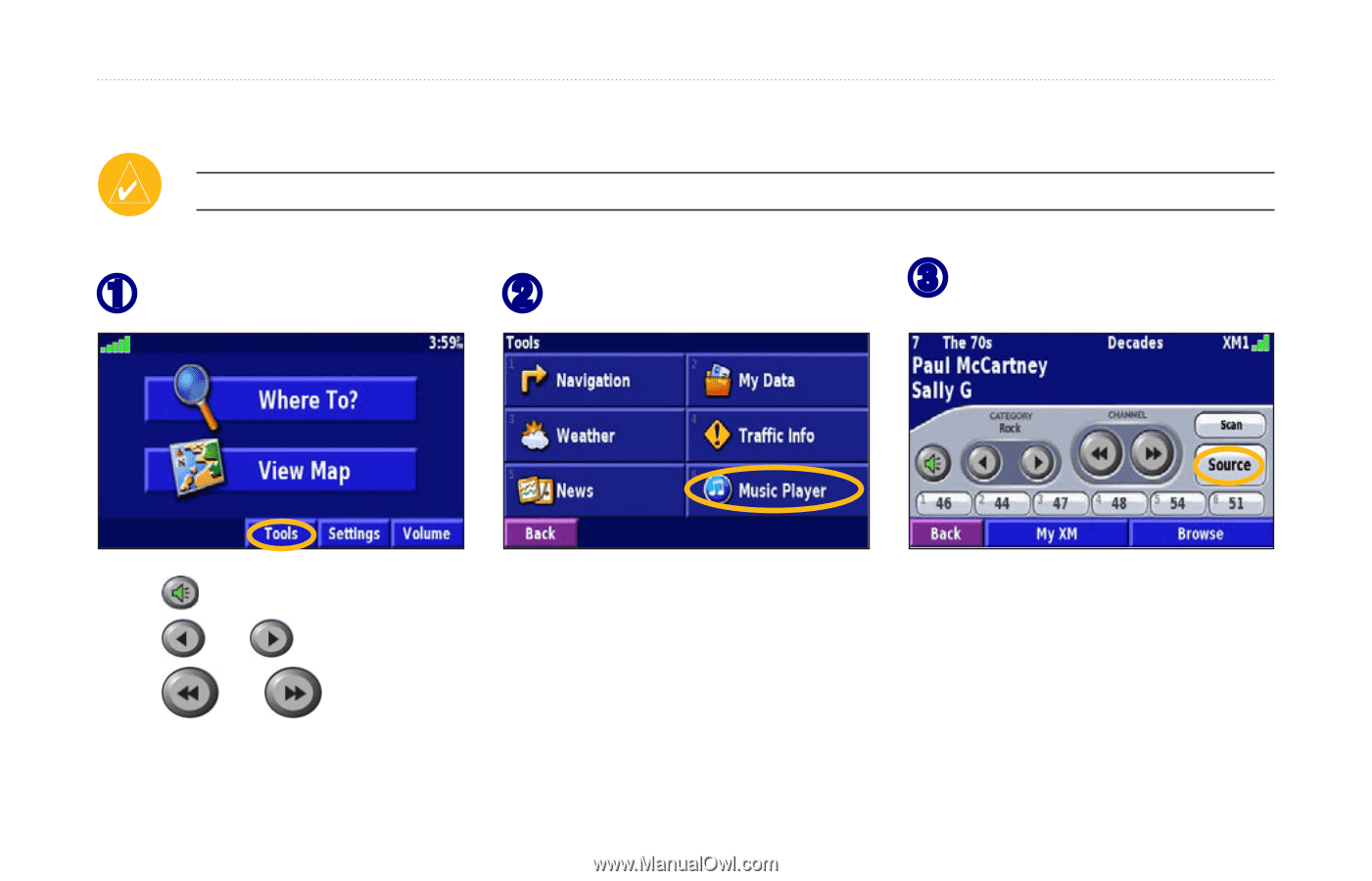
6
GXM 30 XM Smart Antenna for Automotive Owner’s Manual
U
SING
XM R
ADIO
U
SING
XM R
ADIO
NOTE:
You must have a subscription to XM Radio to listen to XM Radio on your Garmin unit.
Connect the GXM 30 to the USB connector on the Garmin unit.
➊
Touch
Tools
.
➋
Touch
Music Player
.
➌
If necessary, touch
Source
to
access XM. Listen to music!
Touch
to adjust the volume.
Touch
and
to change Categories. The Category name is listed above the buttons.
Touch
and
to change the Channel within the Category.
Touch
Browse
to select a Category and then a Channel.