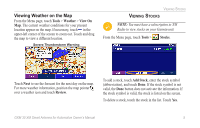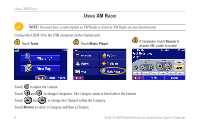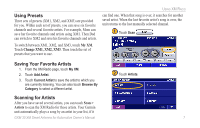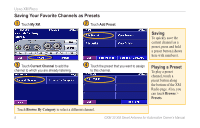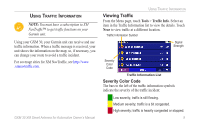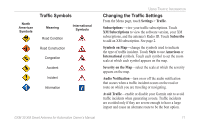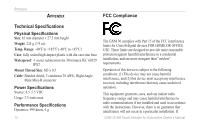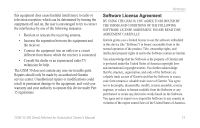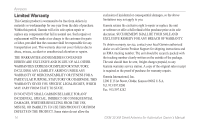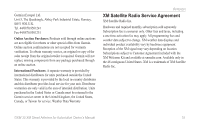Garmin StreetPilot 7200 GXM 30 for Auto Products Owner's Manual - Page 16
Avoiding Traffic, to view the traffic incidents on your route.
 |
UPC - 753759047993
View all Garmin StreetPilot 7200 manuals
Add to My Manuals
Save this manual to your list of manuals |
Page 16 highlights
USING TRAFFIC INFORMATION Avoiding Traffic The Map page shows a when there is a traffic incident on your current route or on the road on which you are driving. When you are following a route, touch to view the traffic incidents on your route. ➊ From the map, touch . ➋ Touch an item to avoid. ➌ Touch Detour Around. 10 GXM 30 XM Smart Antenna for Automotive Owner's Manual
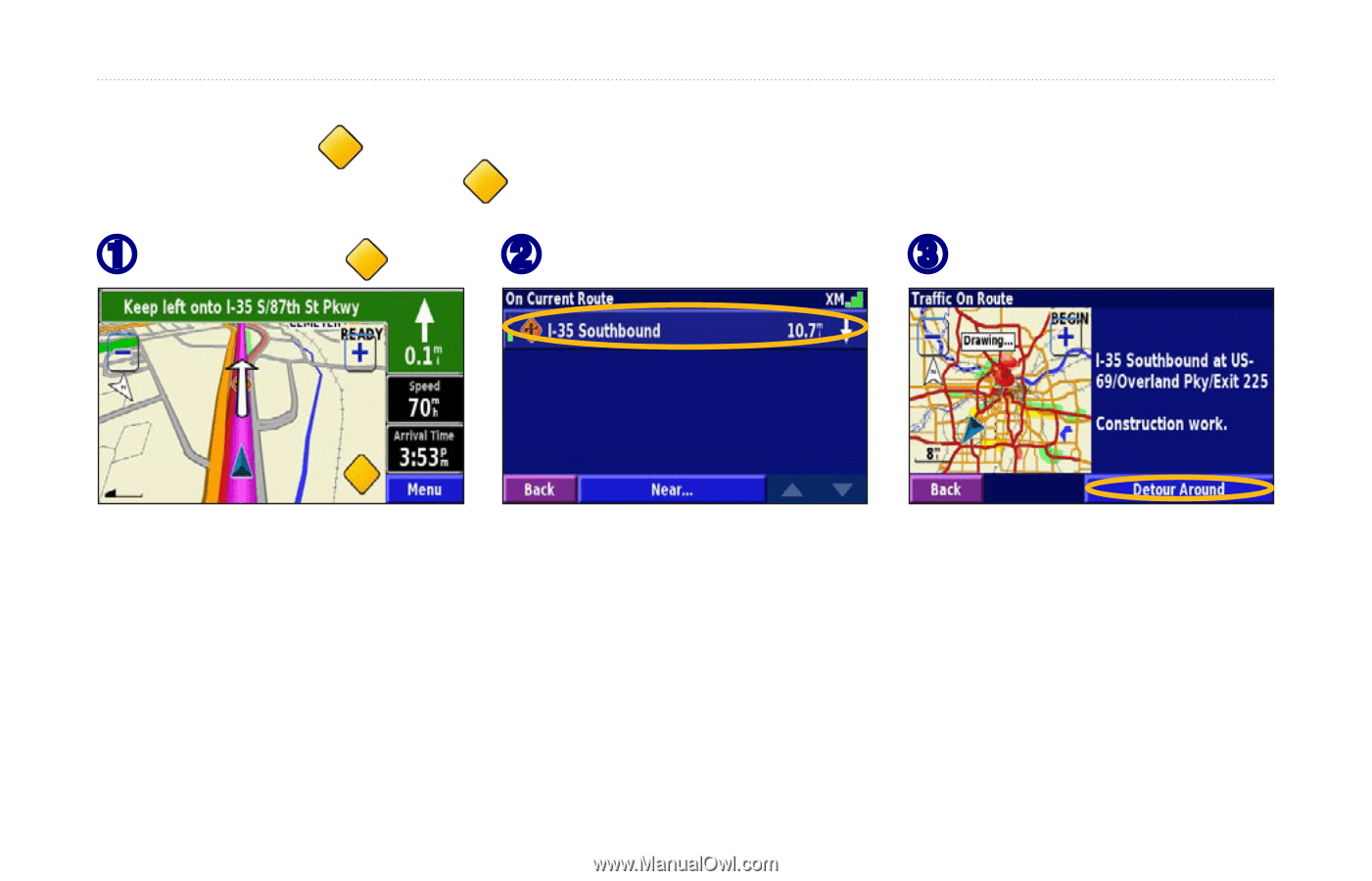
10
GXM 30 XM Smart Antenna for Automotive Owner’s Manual
U
SING
T
RAFFIC
I
NFORMATION
Avoiding Traffic
The Map page shows a
when there is a traffic incident on your current route or on the road on which you are driving.
When you are following a route, touch
to view the traffic incidents on your route.
➌
Touch
Detour Around
.
➋
Touch an item to avoid.
➊
From the map, touch
.