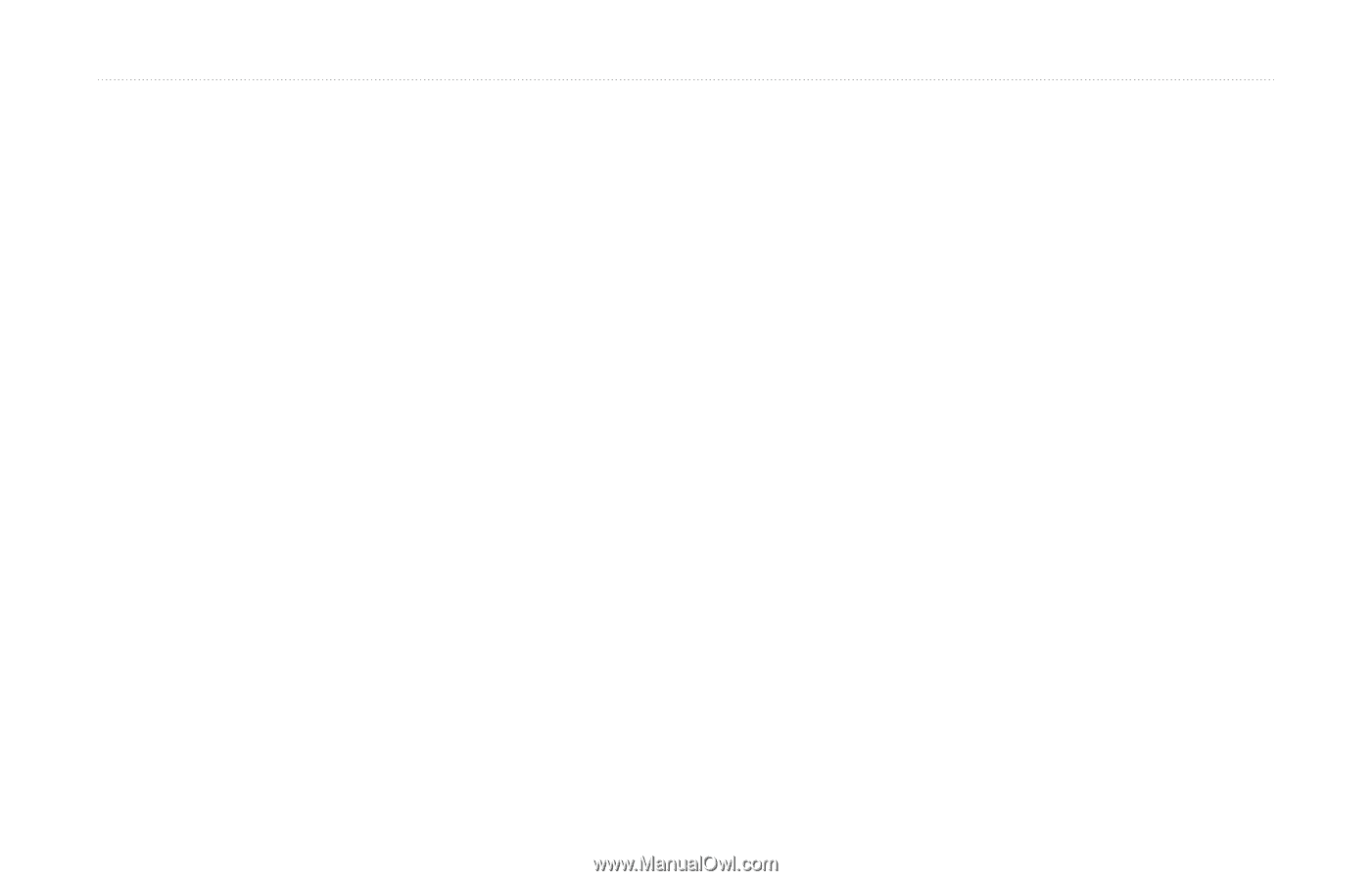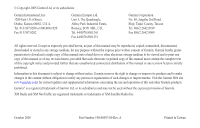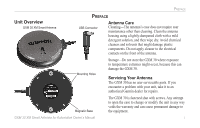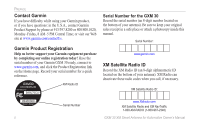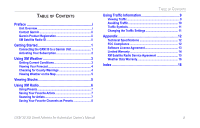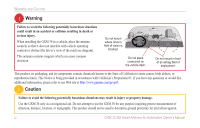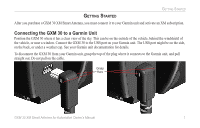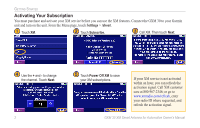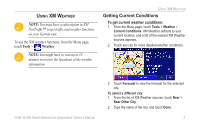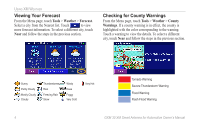GXM 30 XM Smart Antenna for Automotive Owner’s Manual
iii
T
ABLE
OF
C
ONTENTS
T
ABLE
OF
C
ONTENTS
Preface
.........................................................................
i
Unit Overview
........................................................................
i
Contact Garmin
....................................................................
ii
Garmin Product Registration
..............................................
ii
XM Satellite Radio ID
...........................................................
ii
Getting Started
............................................................
1
Connecting the GXM 30 to a Garmin Unit
..........................
1
Activating Your Subscription
..............................................
2
Using XM Weather
......................................................
3
Getting Current Conditions
.................................................
3
Viewing Your Forecast
.........................................................
4
Checking for County Warnings
..........................................
4
Viewing Weather on the Map
..............................................
5
Viewing Stocks
...........................................................
5
Using XM Radio
..........................................................
6
Using Presets
.......................................................................
7
Saving Your Favorite Artists
...............................................
7
Scanning for Artists
.............................................................
7
Saving Your Favorite Channels as Presets
.......................
8
Using Traffic Information
...........................................
9
Viewing Traffic
......................................................................
9
Avoiding Traffic
..................................................................
10
Traffic Symbols
..................................................................
11
Changing the Traffic Settings
...........................................
11
Appendix
...................................................................
12
Technical Specifications
...................................................
12
FCC Compliance
................................................................
12
Software License Agreement
............................................
13
Limited Warranty
................................................................
14
XM Satellite Radio Service Agreement
............................
15
Weather Data Warranty
......................................................
16
Index
..........................................................................
18