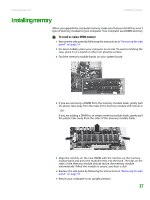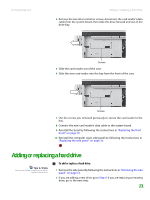Gateway GM5266E 8511625 - Gateway Computer Hardware Reference (6-Bay Micro BTX - Page 26
Disconnect the fan cable from the system board.
 |
View all Gateway GM5266E manuals
Add to My Manuals
Save this manual to your list of manuals |
Page 26 highlights
CHAPTER 3: Maintenance Basics www.gateway.com 3 Disconnect the drive cables, noting their locations and orientation. (You will reconnect the cables after you install the new drive.) 4 Pull the front fan assembly away from the system board, then remove it. 5 Disconnect the fan cable from the system board. 22

CHAPTER 3: Maintenance Basics
www.gateway.com
22
3
Disconnect the drive cables, noting their locations and orientation. (You
will reconnect the cables after you install the new drive.)
4
Pull the front fan assembly away from the system board, then remove it.
5
Disconnect the fan cable from the system board.