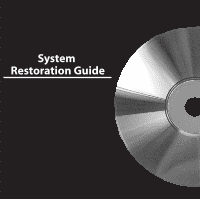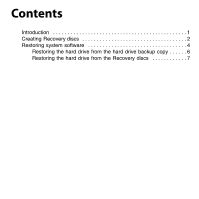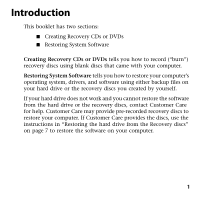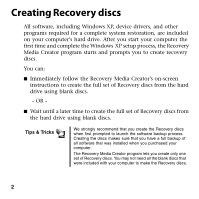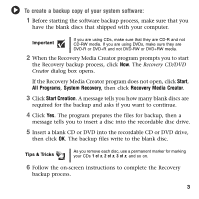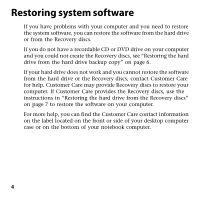Gateway MT3422 Restoration Guide - Page 6
Restoring system software
 |
UPC - 827103134537
View all Gateway MT3422 manuals
Add to My Manuals
Save this manual to your list of manuals |
Page 6 highlights
Restoring system software If you have problems with your computer and you need to restore the system software, you can restore the software from the hard drive or from the Recovery discs. If you do not have a recordable CD or DVD drive on your computer and you could not create the Recovery discs, see "Restoring the hard drive from the hard drive backup copy" on page 6. If your hard drive does not work and you cannot restore the software from the hard drive or the Recovery discs, contact Customer Care for help. Customer Care may provide Recovery discs to restore your computer. If Customer Care provides the Recovery discs, use the instructions in "Restoring the hard drive from the Recovery discs" on page 7 to restore the software on your computer. For more help, you can find the Customer Care contact information on the label located on the front or side of your desktop computer case or on the bottom of your notebook computer. 4