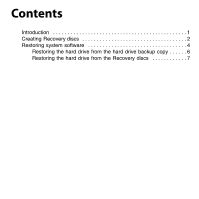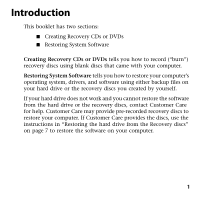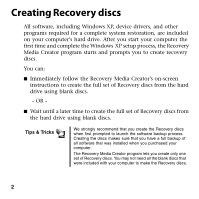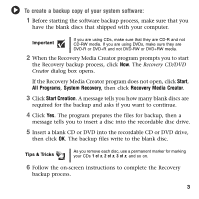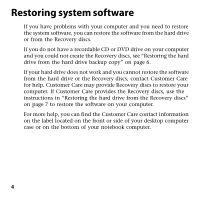Gateway MT3422 Restoration Guide - Page 7
Restoration options, Non-Destructive System Restore Recommended, Full System Restore Destructive - xp drivers
 |
UPC - 827103134537
View all Gateway MT3422 manuals
Add to My Manuals
Save this manual to your list of manuals |
Page 7 highlights
Restoration options You can choose from three system restoration options during the restore process: ■ Non-Destructive System Restore (Recommended) recovers the operating system, all programs, and hardware drivers that were installed at the factory. Your data files should not be damaged with this process. ■ Full System Restore (Destructive) reformats the hard drive and restores the system software as it was when you purchased your computer. Your data files are not restored with this process. ■ Full System Restore (with Backup) (Advanced Option) moves the contents of the hard drive to the C:\My Backup folder and installs a new copy of Windows XP. This option saves your existing data files, but all programs must be reinstalled and the program settings reconfigured. You need at least 4 GB of hard drive space to use this restore option. Important If the hard drive is damaged, you may need to restore the system software from the Recovery discs instead of from the hard drive. 5