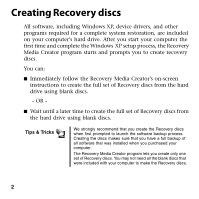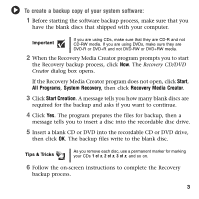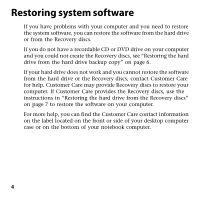Gateway MT3422 Restoration Guide - Page 9
Restoring the hard drive from the Recovery discs, To restore system software from the Recovery discs - no display
 |
UPC - 827103134537
View all Gateway MT3422 manuals
Add to My Manuals
Save this manual to your list of manuals |
Page 9 highlights
Restoring the hard drive from the Recovery discs To restore system software from the Recovery discs: 1 Insert the Recovery disc #1 into the CD or DVD drive. 2 Restart the computer, then press and hold R when prompted to display the restore process options. The Options menu appears. 3 Select a restore process option: ■ Press R to boot from the hard drive recovery partition or CD. If no recovery partition is found, go to Step 4. ■ Press F to format the hard drive and perform a full system recovery, then go to Step 5. 4 Click a system restore option. For more information, see "Restoration options" on page 5. ■ Non-Destructive System Restore (Recommended) ■ Full System Restore (Destructive) Caution The Full System Restore option deletes all files on your hard drive. Make sure that you back up all data files before continuing this process. ■ Full System Restore (with Backup) (Advanced Option) 5 Follow the on-screen instructions to complete the system software restoration process. 7