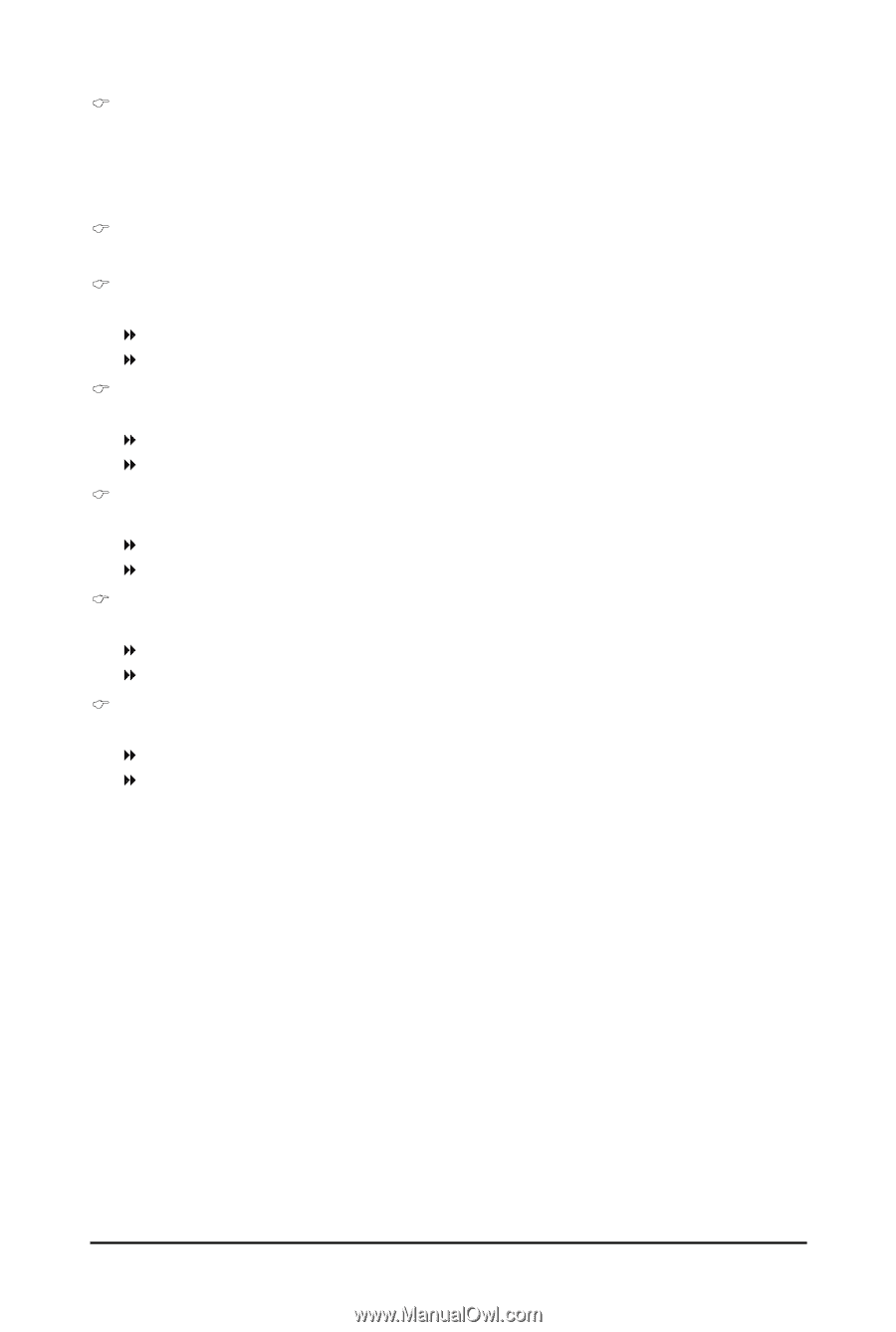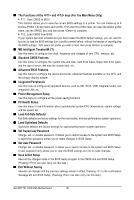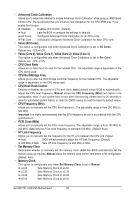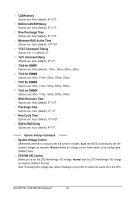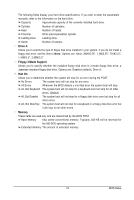Gigabyte GA-MA770T-UD3 Manual - Page 41
CPU Voltage Control, Normal CPU Vcore, DRAM Voltage Control, DDR VTT Voltage Control, NB Voltage
 |
View all Gigabyte GA-MA770T-UD3 manuals
Add to My Manuals
Save this manual to your list of manuals |
Page 41 highlights
CPU Voltage Control Allows you to set the CPU voltage. Normal sets the CPU voltage as required. The adjustable range is dependent on the CPU being installed. (Default: Normal) Note: Increasing CPU voltage may result in damage to your CPU or reduce the useful life of the CPU. Normal CPU Vcore Displays the normal operating voltage of your CPU. DRAM Voltage Control Allows you to set memory voltage. Normal Supplies the memory voltage as required. (Default) 1.500V ~ 2.500V Adjusts the memory voltage, ranging from 1.500V to 2.500V. DDR VTT Voltage Control Allows you to to set memory VTT voltage. Normal 0.900V~1.300V Supplies the memory VTT voltage as required. (Default) Adjusts the memory VTT voltage, ranging from 0.900V to 1.300V. NB Voltage Control Allows you to set the North Bridge voltage. Normal Supplies the North Bridge voltage as required. (Default) 1.100V ~ 1.800V Adjusts the North Bridge voltage, ranging from 1.100V to 1.800V. SB/HT Voltage Control Allows you to set the South Bridge/HT Link voltage. Normal Supplies the South Bridge/HT Link voltage as required. (Default) 1.200V ~ 1.800V Adjusts the South Bridge/HT Link voltage, ranging from 1.200V to 1.800V. NB PCIE Voltage Control Allows you to set the North Bridge PCIe voltage. Normal Supplies the North Bridge PCIe voltage as required. (Default) 1.800V ~ 2.200V Adjusts the North Bridge PCIe voltage, ranging from 1.800V to 2.200V. - 41 - BIOS Setup