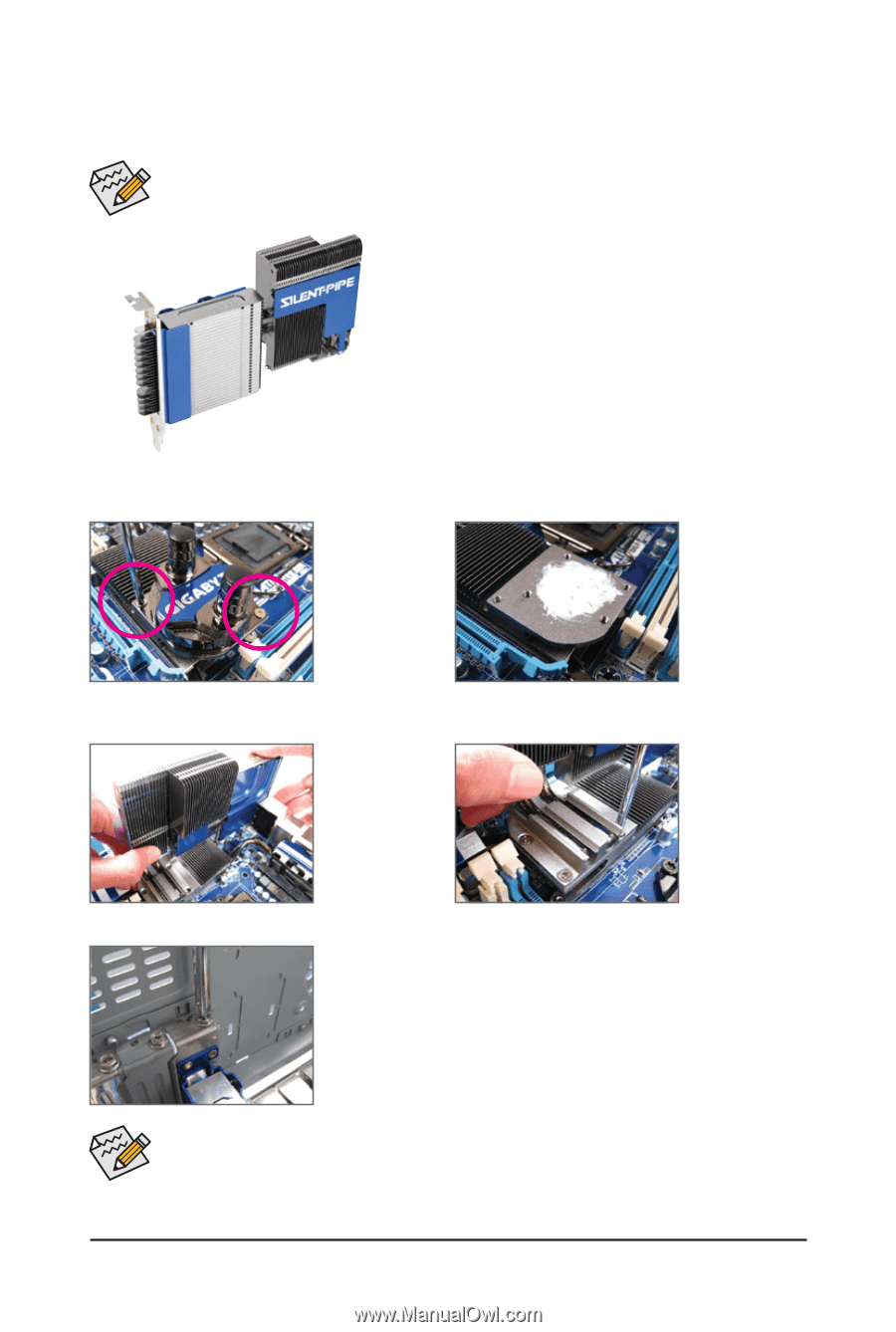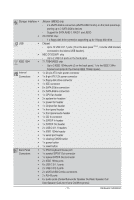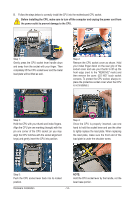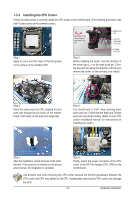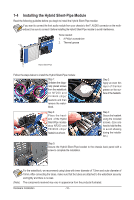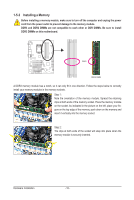Gigabyte GA-P55A-UD7 Manual - Page 16
Installing the Hybrid Silent-Pipe Module
 |
View all Gigabyte GA-P55A-UD7 manuals
Add to My Manuals
Save this manual to your list of manuals |
Page 16 highlights
1-4 Installing the Hybrid Silent-Pipe Module Read the following guideline before you begin to install the Hybrid Silent-Pipe module: If you want to connect the front audio module from your chassis to the F_AUDIO connector on the motherboard, be sure to connect it before installing the Hybrid Silent-Pipe module to avoid interference. Tools needed: 1. A Philip's screwdriver 2. Thermal grease Hybrid Silent-Pipe Follow the steps below to install the Hybrid Silent-Pipe module: Step 1: Unfasten the diagonally placed screws from the waterblock on NF200 and PEX8608 chips' heatsink and then remove the waterblock. Step 3: Place the heatsink of the Hybrid Silent-Pipe module atop NF200 and PEX8608 chips' heatsink as shown. Step 2: Apply an even thin layer of thermal grease on the surface of the heatsink. Step 4: Secure the heatsink using the included screws. (Use one hand to hold the fins to avoid shaking during the installation.) Step 5: Secure the Hybrid Silent-Pipe bracket to the chassis back panel with a screw to complete the installation. (Note) For the waterblock, we recommend using tubes with inner diameter of 7.5mm and outer diameter of 10mm. After connecting the tubes, make sure that the tubes are attached to the waterblock securely and tightly and there is no leak. The components received may vary in appearance from the products illustrated. Hardware Installation - 16 -