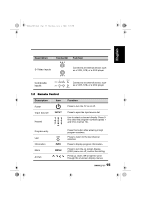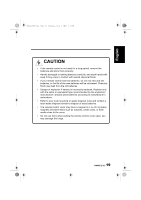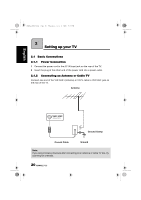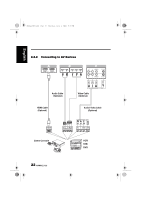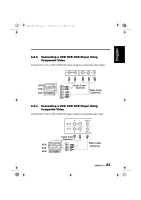Hannspree HT09 User Manual - Page 18
Inserting the Remote Control Batteries
 |
View all Hannspree HT09 manuals
Add to My Manuals
Save this manual to your list of manuals |
Page 18 highlights
English 28US_LCDTV.book Page 18 Thursday, July 3, 2008 5:33 PM 1.6 Inserting the Remote Control Batteries 1 Open the battery compartment cover at the back of the remote control (A). A 2 Insert the batteries paying attention to the polarity markings inside the battery compartment (B). B 3 Replace the battery compartment cover (C). C 18
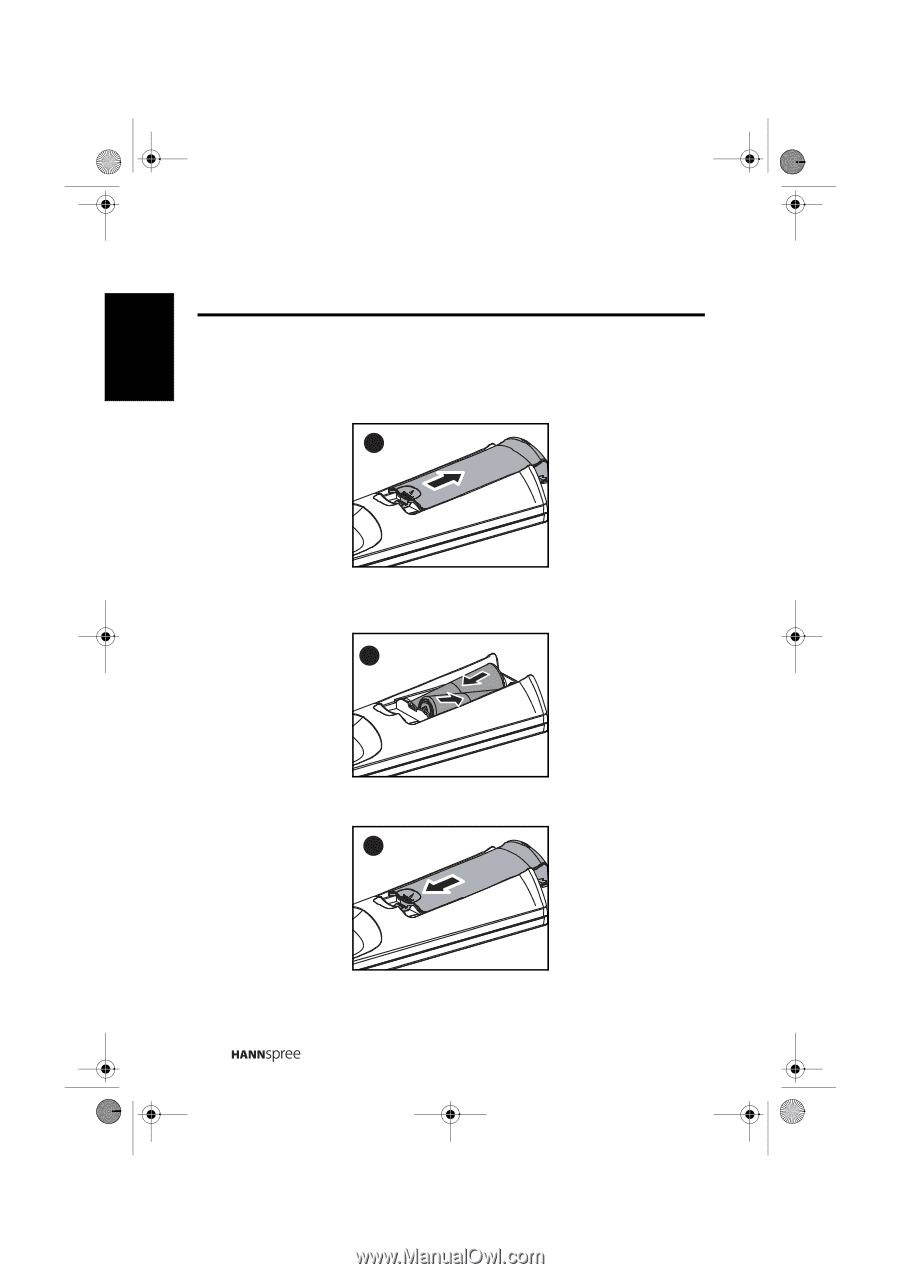
18
English
1.6
Inserting the Remote Control Batteries
1
Open the battery compartment cover at the back of the remote control (A).
2
Insert the batteries paying attention to the polarity markings inside the
battery compartment (B).
3
Replace the battery compartment cover (C).
A
B
C
28US_LCDTV.book
Page 18
Thursday, July 3, 2008
5:33 PM