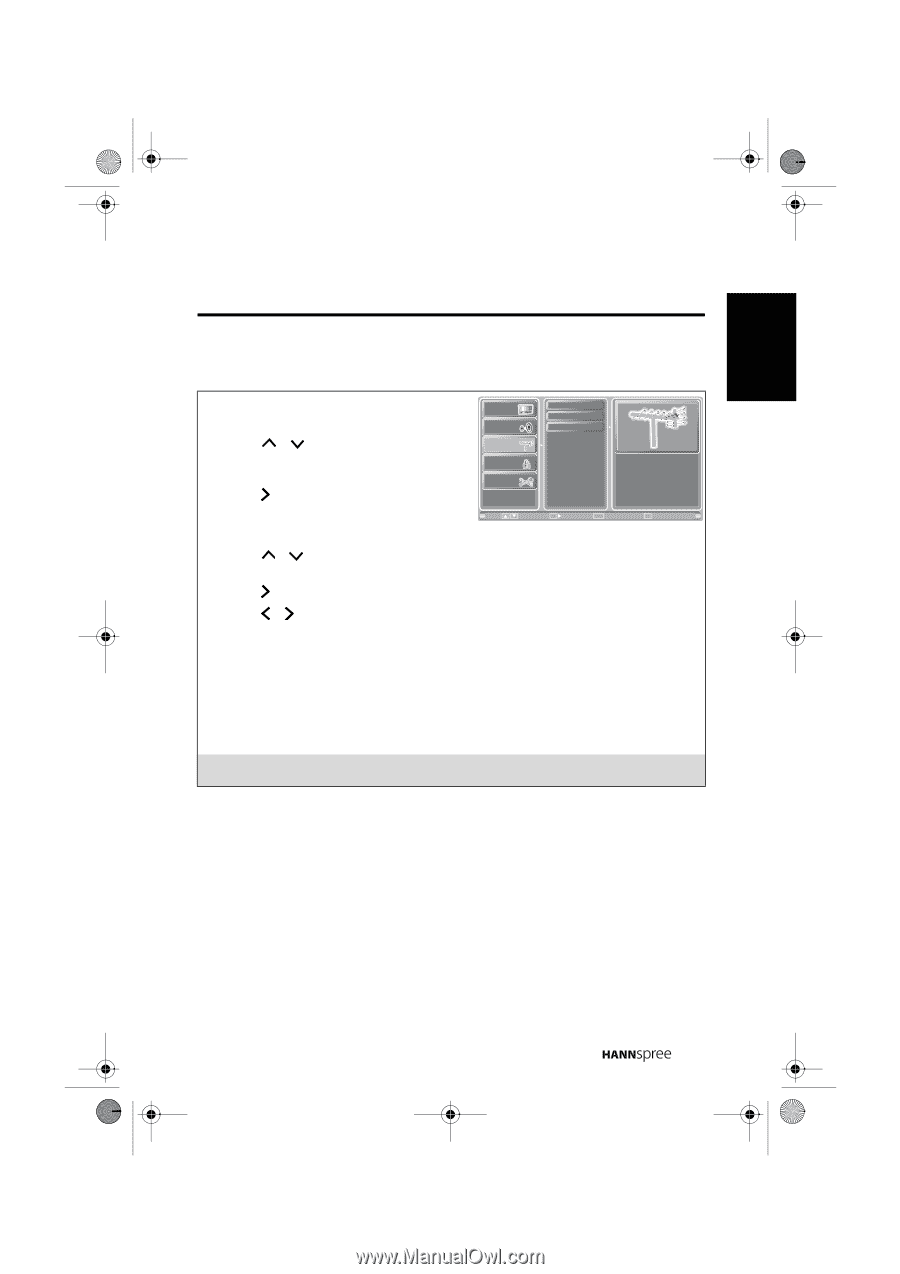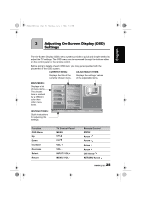Hannspree HT09 User Manual - Page 31
Adjusting Channel Settings
 |
View all Hannspree HT09 manuals
Add to My Manuals
Save this manual to your list of manuals |
Page 31 highlights
English 28US_LCDTV.book Page 31 Thursday, July 3, 2008 5:33 PM 3.4 Adjusting Channel Settings 1 Press MENU to enter the OSD Main Menu Picture screen. Audio Antenna Auto Scan Channel List 2 Press / on the remote control or CHS / CHT on the control panel to select Channel menu. 3 Press / OK on the remote control or Channel V-CHIP Setup INPUT on the control panel to enter the Channel menu. Move OK Enter Return Return Menu Exit 4 Press / on the remote control or CHS / CHT on the control panel to select an item. 5 Press / OK on the remote control or INPUT on the control panel to enter the item. 6 Press / on the remote control or VOL+/ VOL- on the control panel to change the scales or press OK on the remote control or INPUT on the control panel to mark an item. 7 Press RETURN to return to the Channel menu. 8 Press MENU to exit the Channel menu. 9 The Channel menu can be used to perform a channel search and edit channel list (see "Performing an Automatic Channel Search" on page 26 and "Editing Channel Table or Favorite Channel" on page 27). Note: The Channel settings are available when the signal is set to TV source. 31