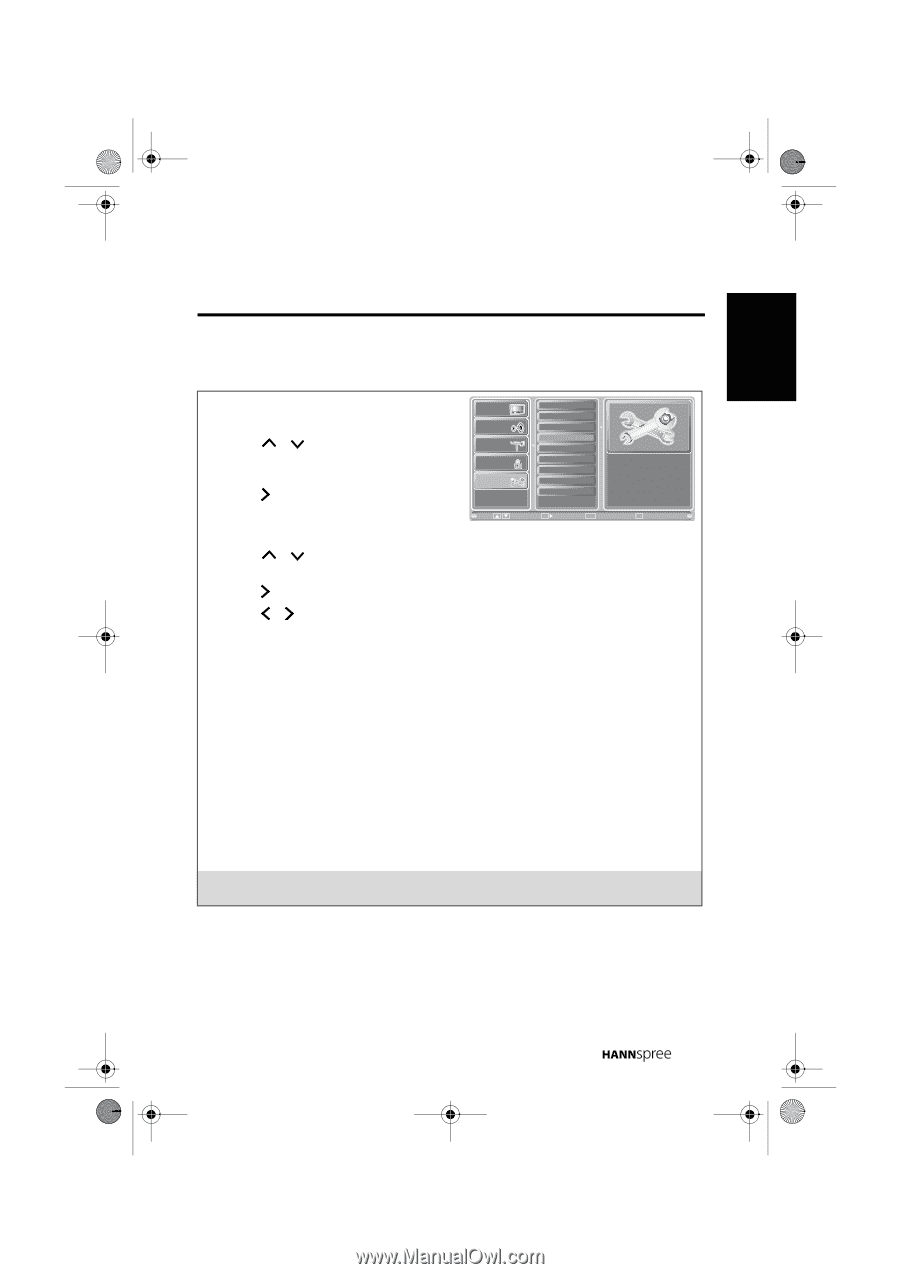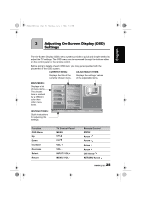Hannspree HT09 User Manual - Page 33
Adjusting Setup Settings
 |
View all Hannspree HT09 manuals
Add to My Manuals
Save this manual to your list of manuals |
Page 33 highlights
28US_LCDTV.book Page 33 Thursday, July 3, 2008 5:33 PM English 3.6 Adjusting Setup Settings 1 Press MENU to enter the OSD Main Menu screen. Picture Audio Setup Wizard OSD Language Clock Mode 2 Press / on the remote control or CHS / CHT on the control panel to select Setup menu. 3 Press / OK on the remote control or Channel V-CHIP Setup Clock Set Time Zone Sleep Time Back Light CC Mode Analog CC INPUT on the control panel to enter the Setup menu. Move OK Enter Return Return Menu Exit 4 Press / an item. on the remote control or CHS / CHT on the control panel to select 5 Press / OK on the remote control or INPUT on the control panel to enter the item. 6 Press / on the remote control or VOL+/ VOL- on the control panel to change the scales or press OK on the remote control or INPUT on the control panel to mark an item. 7 Press RETURN to return to the Setup menu. 8 Press MENU to exit the Setup menu. 9 The Setup menu can be used to adjust the Setup Wizard, OSD Language, Clock Mode, Clock Set, Time Zone, Sleep Time, Back Light, CC Mode, Analog CC, Digital CC (DTV only) and Digital CC Style (DTV only) settings. • The available OSD language includes five languages are English, Español, Français, Traditional Chinese, and Simplified Chinese. • The Time Zone can be set to Eastern, Central, Mountain, Pacific, Alaska, and Hawaii. • The Sleep Time can be set to Sleep Off, 30 mins, 60 mins, 90 mins, 120 mins, and 150 mins. Note: The items available on the OSD may vary depending on the input signal source. 33