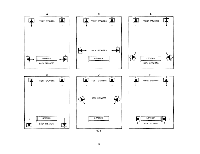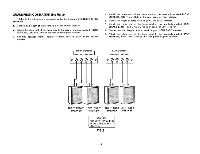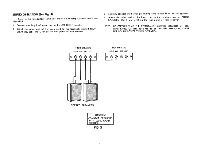Harman Kardon 50 Owners Manual - Page 9
Output, Input, Monitor, Function, Paragraph, Headed, Switch, Right, Monitor, 3head, Machine
 |
View all Harman Kardon 50 manuals
Add to My Manuals
Save this manual to your list of manuals |
Page 9 highlights
CONNECTING 4-CH TAPE RECORDER (See Fig. 5) Connect the two (LEFT and RIGHT FRONT) tape recorder output cables to either the LEFT and RIGHT FRONT DISCRETE PHONO/AUX receptacles, or to the LEFT and RIGHT FRONT TAPE MONITOR receptacles located on the rear panel of the receiver. Now connect the two (LEFT and RIGHT BACK) tape recorder output cables to the LEFT and RIGHT BACK DISCRETE PHONO/AUX receptacles, or to the LEFT and RIGHT BACK TAPE MONITOR receptacles depending upon which set was used to connect the front channels. If you connected the output of your tape recorder to the DISCRETE PHONO/AUX receptacles with the FUNCTION SELECTOR switch in the DISCRETE PHONO/AUX position you will now be able to PLAY your 4 channel tapes. If you connected your tape recorder to the four TAPE MONITOR receptacles, merely depress the TAPE MONITOR switch located on the front panel to PLAY your 4 channel tapes. To make a recording, connect the 4 channel, inputs of your recorder, as follows: 1. Connect a pair of cables from the LEFT and RIGHT FRONT TAPE OUT receptacles on the rear of the receiver to the LEFT and RIGHT FRONT inputs of your recorder. 2. Connect a second pair of cables from the LEFT and RIGHT BACK TAPE OUT receptacles of the receiver to the LEFT and RIGHT BACK inputs of your record er. Be sure to connect the cables in their proper order. FRONT should always be connected to FRONT, and BACK to BACK. This will maintain the integrity of the 4 channel program material without crossing channels. NOTE: In order to make a 4 channel recording, it is necessary to have a 4 channel source connected to the 4 PHONO DISCRETE/AUX receptacles. CONNECTING A STEREO TAPE RECORDER (See Fig. 6) Connect the two (LEFT and RIGHT) tape recorder output cables to either the LEFT and RIGHT FRONT DISCRETE PHONO/AUX receptacles, or to the LEFT and RIGHT FRONT TAPE MONITOR receptacles located on the rear panel of the receiver, To make a recording connect the inputs of your recorder, as follows: Connect a pair of cables from the LEFT and RIGHT FRONT TAPE OUT receptacles on the rear of the receiver to the LEFT and RIGHT FRONT inputs of your recorder. 4-CH TAPE RECORDER OUTPUT F L INPUT F B L R STEREO TAPE RECORDER L OUT IN MONITOR, IF 3HEAD MACHINE D SCRETE PROM. PHONO/ AUX] FRO LEFT RIGHT (PO FT: PE MONITOR TAPE OUT F FRONT LEFT RIGHT FOR TAPE MONITOR FUNCTION SEE PARAGRAPH HEADED TAPE MONITOR SWITCH FIG 5 D SCRETE PHONO PHONO/AU X FRONT BACK 4- LEFT RIGHT TAPE MONITOR 7IT t:ZaT IIFRTOANPT OBUAATCCK 0O 0 LE FT RIGHT FOR TAPE MONITOR FUNCTION SEE PARAGRAPH HEADED TAPE MONITOR SWITCH FIG 6 8