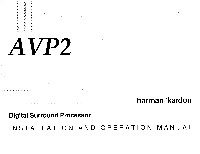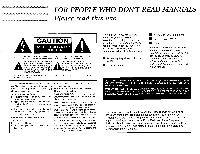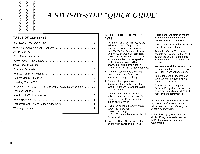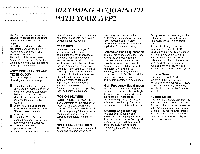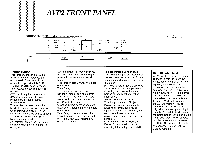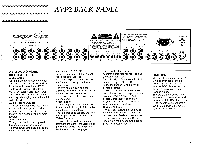Harman Kardon AVP-2 Owners Manual - Page 5
Front, Panel
 |
View all Harman Kardon AVP-2 manuals
Add to My Manuals
Save this manual to your list of manuals |
Page 5 highlights
AVP2 FRONT PANEL harman/kardon AVP2 Digital Servo SurroundProcessor Source S-Video 1 S-Video 2 VCR VDP Aux 1 Aux 2 0 Record 45 ms a0 ms 0 Lett 25 ms 0 20ms 0 Center O Logic 15 ms o 0 Time Delay Rear Right o +12dB 0 .t.Sda o 4450 0dB Bass Ell o Rock 0 Pop 0 Jazz 70mm o Pro Logic 0 Classical Mute Noise Seq. 0 o Mono o Bypass Center On HI-Frog Eq 0 Sib-Filter o Center Boost Power Source Select Record Select lir Volume Surround Mode Select Noise Sequencer 00 DOLBY SURROUND PRO LOGIC• TIME LINK Center Boost This function, accessible via the handheld remote, increases the output level of the center front channel by approximately 3 dB. Pushing the CTR boost a second time restores center front level to normal. CTR boost may be occasionally desired when listening to some motion picture sound tracks. Sibilant Filter This function, accessible via the handheld remote, engages circuitry which minimizes crosstalk in the surround channels caused by speech sibilants but without causing loss of high frequency detail. An indicator light on the front panel indicates when the sibilant filter is engaged. Use the sibilant filter whenever you hear sibilant sounds from dialogue present in the surround channel. Mute This function totally mutes the output of the AVP2. Time Delay Delay settings, accessible via the handheld remote, can be adjusted from 15 to 30 ms in the Pro Logic mode, and up to 45 ms in the 70mm and Classical modes. Changes in time delay settings are automatically retained in the memory of the AVP2. Time Delay is not available in the Rock, Popular, or Jazz modes and the Time Delay LED indicators will not be illuminated. Remote Infrared Sensor Jack This miniature input jack, located on the rear panel, accepts input from a remote infrared transmitter/sensor or remote key pad. The remote IR jack is provided for custom installation applications. Consult your dealer or Harman Kardon for additional application information. Accessory Control Output This five-pin standard DIN jack located on the back panel on the lower right corner, can provide trigger signals to turn on the system electronics, lower or raise a projection screen, dim or raise room lighting, etc. Consult your dealer or Harman Kardon for additional information regarding future adaptor availability. IMPORTANT NOTE As AV inputs are selected, some changes in settings (surround mode, center front on/off, hi-freq eq, etc.) are automatically memorized two seconds after selection, and the LED display will momentarily flash. This is normal and indicates that the selected parameters used on a particular Input and Mode will be stored in the AVP2's memory circuits. To RESET your AVP2 to the original factory settings, unplug it from the AC outlet. While pushing the Noise Sequencer button on the front panel, plug the AVP2 back into the power source. Release the Noise Sequencer button after five seconds. Factory settings will then be restored. 4