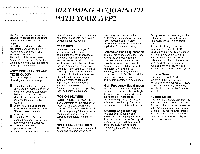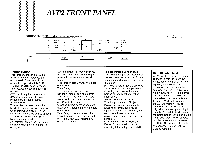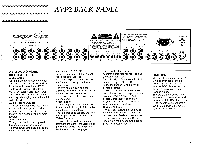Harman Kardon AVP-2 Owners Manual - Page 9
Installing
 |
View all Harman Kardon AVP-2 manuals
Add to My Manuals
Save this manual to your list of manuals |
Page 9 highlights
INSTALLING YOUR AVP2 • : For convenience of operation, we suggest that you run all your main audio and video sources through the AVP2. Four inputs accept audio and composite video sources while the remaining two accept audio and S-type (Y/C) video from S-VHS, S-Beta, and some laser video players and satellite receivers. The AVP2 does not transcode the video signals. Composite video will only appear on the composite video outputs (monitor and record). Likewise, S-type video signals will only appear on the S-type outputs. The AVP2 can become the heart of a home entertainment environment. Every type of consumer audio source can be used with the AVP2 except a tunrtable. If you wish to use a turntable cartridge with the AVP2 you will require a phono preamplifier or stereo receiver to provide proper preamplification and RIAA equalization. The main output or tape output from a preamp or receiver should be connected to one of the six audio inputs on the AVP2. If you have a subwoofer, use the Mono Sub output. 8 Distance From The Rear Speakers (in feet) 40 35 30 25 e