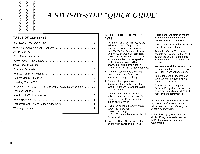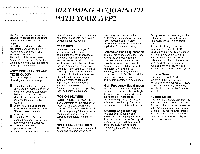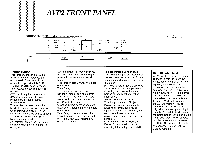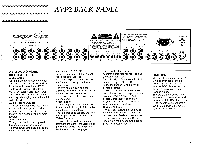Harman Kardon AVP-2 Owners Manual - Page 8
Remote, Control, Functions
 |
View all Harman Kardon AVP-2 manuals
Add to My Manuals
Save this manual to your list of manuals |
Page 8 highlights
REMOTE CONTROL FUNCTIONS Mono This mode generates a synthesized surround field from a monaural program source. A pleasing, spatial effect can be derived from older music recordings, mono TV broadcasts (particularly sporting events), or movies mixed with mono sound. If you own a monophonic VCR, or other monophonic audio components, the connection to the AVP2 must be completed using a "Y" connector. The "Y" connector provides the same audio signal to the AVP2 stereo inputs. Bypass The Bypass mode allows the listener to electronically remove the AVP2 surround processing circuits from the audio signal path. Only the left and right front speakers and subwoofer remain functional. A single low distortion buffered variable gain stage of proprietary design remains in the audio signal path. This stage is extremely "pure" in design and allows remote operation of system volume without the necessity of a motorized volume control. The handheld remote supplied with the AVP2 operates reliably up to 25 feet from the AVP2. The AVP2 will accept signals from the hadheld remote over an angle of approximately 40 degrees. The handheld remote is supplied with two "AA" batteries factory installed. All major operating functions of the AVP2 can be accessed from the handheld remote control. In addition, overall system volume and front-to-surround balance can be controlled from the handheld remote control. The Reset button is located between buttons which raise or lower the volume of the back channels. Pushing the Reset button restores the system balance to the original factory setting. Because of variations in amplifier sensitivity and speaker efficiency, it may be necessary to recalibrate the Reset settings. The Reset setting should be calibrated when initially setting up the system levels using a sound level meter and the noise sequencer in the AVP2. Balance Reset Master Volume Sibilant Filter Rear Ai\ (ka Source a3re. Delay Center On Bass EQ Mute "V Center HiFrog Boost EQ Rock Popular Jazz Classical Bypass C018.38 yp,,,,„ Pm Logic ( Moil:2) Source Select S-Video I S-Video 2 Emt, VCR VDP Aux 1 ( Aux 2 M^ ) (g:2)) \ Power 1I harman/kardon AVP2 Digital Servo Surround Processor STEP 1. With the AVP2 installed and operational, push the Reset button. STEP 2. Push the Noise Sequencer button on the front panel of the AVP2. STEP 3. Using a sound pressure level meter, adjust the output level trim controls on the back panel of the AVP2 so that each speaker produces a 75 dB sound pressure level at the listening location. Once this procudure has been completed you will be able to change front to back balance of the system as software and listening tastes dictate and instantly return the balance to the setting you have calibrated for your system by simply pushing the Reset button on the handheld remote control. 7