Harman Kardon AVR45 Owners Manual
Harman Kardon AVR45 Manual
 |
View all Harman Kardon AVR45 manuals
Add to My Manuals
Save this manual to your list of manuals |
Harman Kardon AVR45 manual content summary:
- Harman Kardon AVR45 | Owners Manual - Page 1
Harman Kardon AVR45 Audio/ Video Receiver Récepteur Audio/Vidéo Volume TAL COAX AC-3 TUNNING PRESET SCAN PRESET Speaker Channel Dig. Select Delay Set TEST TONE SURR. OFF Mute Bass Treble Balance Min Max Min Max L R VIDEO 3 Video L Audio R Owner's Manual Manuel de l'Utilisateur - Harman Kardon AVR45 | Owners Manual - Page 2
Owner's Manual AVR45 Audio/Video Receiver Table of Contents Introduction 1 Safety Information 2-3 Front Panel Controls 4-6 Front Panel Information Display 7-8 Rear Panel Connections 9-10 Remote Control Functions 11-13 Installation and Connections 14-15 System Configuration 16-21 Operation - Harman Kardon AVR45 | Owners Manual - Page 3
Staple or clip original invoice here. w - Harman Kardon AVR45 | Owners Manual - Page 4
and time-honored circuit designs, the AVR45 is one of the finest receivers ever offered by Harman Kardon. s On-Board Dolby Digital Decoding s Coax and Optical Digital Inputs s Five Analog Surround Modes s Pre-Programmed Learning Remote Control With Backlit Buttons s Composite Video Switching - Harman Kardon AVR45 | Owners Manual - Page 5
AVR45 has been designed for use with 120-volt AC current. Connection to a line voltage other than that for which it is intended can create a safety and fire hazard, and may damage the unit. If you have any questions about the voltage requirements for your specific support the servicing) instructions - Harman Kardon AVR45 | Owners Manual - Page 6
receiver is connected. s Consult the dealer or an experienced radio/TV technician for help. This device complies with Part 15 manual with the remote control, front panel controls and rear panel connections, certain conventions have been used. EXAMPLE - (bold type) indicates a specific remote control - Harman Kardon AVR45 | Owners Manual - Page 7
Controls 4 ¸ ¯ˆ Ù ˘˜ı AVR 45 1 Main Power Switch 2 System Power Control 3 Power Indicator 4 Headphone Jack 5 Bass Control 6 Treble Control 7 Balance Control 8 Video 3 Inputs 9 T•Mon Selectors Ò Test Tone Ú Surround Off Û Mute Ù Volume Control ı Delay ˆ Digital Input Selector ˜ Set Button ¯ - Harman Kardon AVR45 | Owners Manual - Page 8
power to the AVR45. When the switch is pressed in the unit is placed in a Standby mode, as indicated by the amber LED 3 surrounding the System Power control 2. This button MUST be pressed in to operate the unit. To turn the unit off and prevent the use of the remote control, this switch should - Harman Kardon AVR45 | Owners Manual - Page 9
to begin the sequence of steps used to set the AVR45's output levels. When this button is pressed, a receiver. (See page 7 for a complete explanation of the Information Display.) 34 Remote Sensor Window: The sensor behind this window receives infrared signals from the remote control. Aim the remote - Harman Kardon AVR45 | Owners Manual - Page 10
Front Panel Information Display 7 T S R QP O N SLEEP MUTE BYPASS ANALOG DIGITAL OPT TUNED MONO STEREO AUTO MEMORY PRO LOGIC 3- STEREO COAX AC-3 PCM HALL 1 HALL 2 THEATER NIGHT BD F H J A C EG I K M PRESET L A Mute B Bypass C Analog D Dolby Digital Indicator E Optical Source F - Harman Kardon AVR45 | Owners Manual - Page 11
pressing the Surround Off button Ú. When this indicator is lit, the AVR45 will play traditional stereo sound using the front left and front right R Tuned Indicator: This indicator illuminates when a station is being received with sufficient signal strength to allow for acceptable listening quality. S - Harman Kardon AVR45 | Owners Manual - Page 12
8 Ohms CENTER SPEAKER 8 Ohm CAUTION RISK OF ELECTRIC SHOCK DO NOT OPEN AVIS: RISQUE DE CHOC ELECTRIQUE - NE PAS OUVRIR fi AC 120V 60 Hz SURROUND RIGHT LEFT SPEAKERS 8 Ohms MODEL NO. AVR-45 HARMAN KARDON NORTHRIDGE CALIFORNIA, USA MADE IN CHINA AC OUTLETS (120V.60Hz) TOTAL 150W MAX UNSWITCHED - Harman Kardon AVR45 | Owners Manual - Page 13
The power will remain on at this outlet regardless of whether the AVR45 is on or off. NOTE: The power consumption of the device Remote IR Out: This connection permits the IR sensor in the receiver to serve other remote controlled devices. Connect this jack to the "IR IN" jack on Harman Kardon - Harman Kardon AVR45 | Owners Manual - Page 14
a b c d e f g h i j k l m n o Remote Control Functions 11 ` z y x w v u t s a AVR Selector b Device Control Selectors c Power Button d Mute e Test f Display/Multiroom g ⁄ /¤ Buttons h ‹ /Channel Button i Set Button j Night Mode k Source Selectors l Numeric Keys m Direct/Enter n Memory Button o - Harman Kardon AVR45 | Owners Manual - Page 15
from the factory to operate the AVR45 and Harman Kardon CD players and cassette decks. The remote is also capable of operating a wide variety of other products using the control codes that are part of the remote. Before using the remote with other products, follow the instructions on pages 28-29 to - Harman Kardon AVR45 | Owners Manual - Page 16
. (See page 24 for more information.) Note that this button is also used to tune channels when the TV is selected using the Device Control Selector b. When the AVR45 remote is being programmed for the codes of another device, this button is also used in the "Auto Search" process. (See page 28 for - Harman Kardon AVR45 | Owners Manual - Page 17
supporting its weight, you will need to make the connections to your audio and video equipment. These steps need to be done only when the receiver terminal on the receiver and the speaker. Similarly, the "positive" or "red" wire should be connected to the like terminal on the AVR45 and speaker. We - Harman Kardon AVR45 | Owners Manual - Page 18
a. If other components are also prevented from receiving remote commands, only one sensor is needed. They may use this unit's sensor or a remote eye by running a connection from the Remote Cont. Out jack b to the Remote In jack on Harman Kardon or other compatible equipment. External Audio Power - Harman Kardon AVR45 | Owners Manual - Page 19
center from the tweeter in the center channel speaker. Depending on the specifics of your room acoustics and the type of speakers in use, you may room size and shape, and the type of subwoofer used. Follow the instructions of the subwoofer's manufacturer, or experiment with the best location for a - Harman Kardon AVR45 | Owners Manual - Page 20
Turn the AVR45 on either by pressing the System Power Control 3 on the front panel, or via the remote by first pressing the AVR Selector a, specifications in the speakers' owner's manual, or ask your dealer. With the AVR45 turned on, follow these steps to configure the speakers: 1. Put the AVR45 - Harman Kardon AVR45 | Owners Manual - Page 21
the Set button i ˜ again, and use the ⁄/¤ buttons g on the remote, or the Selector buttons ¸ on the front panel, to select the option that is selected, no signals will be sent to the center channel output. The receiver will operate in a "phantom" center channel mode and center channel information - Harman Kardon AVR45 | Owners Manual - Page 22
important for a Dolby Digital receiver such as the AVR45, as correct outputs will used when a movie director or sound mixer specifically places sound there to create ambiance, an buttons g on the remote or the Selector buttons ¸ on the front panel only, NOT the main volume controls. Then press the - Harman Kardon AVR45 | Owners Manual - Page 23
is factory preset with a specific delay time, but it is delay time is figured as 10-5+15=20. Thus, in this example, delay times, follow these steps: 1. Put the AVR45 in the Dolby Pro Logic mode by pressing pressing the Surround Mode Selector y on the remote, followed by the ⁄/¤ buttons g until - Harman Kardon AVR45 | Owners Manual - Page 24
11. Press the Set button i ˜. 12. Press the ⁄/¤ buttons g on the remote until the desired delay time for the center channel appears in the display. 13. Press the Set button i ˜ to enter the setting into the AVR45's memory. Congratulations! You have now completed the setup, adjustment and calibration - Harman Kardon AVR45 | Owners Manual - Page 25
receiver, it is simple to operate and enjoy. The following instructions will provide the steps needed to enjoy the AVR45: • When using the AVR45 a listening session by pressing the System Power Control 2 on the front panel or the Power button c on the remote. Note that the Power Indicator 3 will - Harman Kardon AVR45 | Owners Manual - Page 26
(AC-3) data. It provides up to five separate main audio channels and a special dedicated Low-Frequency Effects channel. Center: 0 ms - 5 ms Surround: 0 ms - 15 ms DOLBY PRO LOGIC Dolby Pro Logic is the standard mode for analog surround sound decoding. It uses information encoded in a two-channel - Harman Kardon AVR45 | Owners Manual - Page 27
following section of this manual. To listen to a AVR45 rear panel (e.g., connect the analog stereo audio output from a DVD to the DVD inputs ¶ on the rear panel when you connect the digital outputs.) When playing back a digital source, first select the input using the remote or front panel controls - Harman Kardon AVR45 | Owners Manual - Page 28
not indicate a problem with either the AVR45 or the source machine. The AVR45 will return to AVR45. 3. Note that not all programs recorded in Dolby Digital contain full 5.1 channel audio. Consult the program guide then using the ⁄/¤ buttons g on the remote or the Selector buttons ¸ on the front - Harman Kardon AVR45 | Owners Manual - Page 29
received with acceptable quality. When the MONO indicator Q is illuminated, the tuner is in a manual or press and hold it to locate a specific station. When the TUNED indicator R illuminates, be stored in the AVR45's memory for easy recall using the front panel controls or the remote. To enter a - Harman Kardon AVR45 | Owners Manual - Page 30
output level adjustment for the AVR45 is established using the Test raise or lower the level. DO NOT use the volume control, as this will alter the reference setting. Once the Display S, and follow the instructions shown above to adjust the problem, consult an authorized Harman Kardon service depot. - Harman Kardon AVR45 | Owners Manual - Page 31
Programming the Remote 28 The AVR45 is equipped with a powerful remote control that will control not only the receiver's functions, but also most CD players and cassette decks manufactured by Harman Kardon. For increased flexibility, the remote also contains the codes for most popular brands of - Harman Kardon AVR45 | Owners Manual - Page 32
device has been programmed to a specific Control Selector button. 1. Press and hold both the Device Control Selector b for the type of AVR45's remote has been programmed for the codes of other devices, press the appropriate Device Control Selector b to change the remote from control over the AVR45 - Harman Kardon AVR45 | Owners Manual - Page 33
is pressed on the AVR45 remote, the red light under the Device Control Selector b for the product being operated should flash briefly. If the Device Control Selector flashes for some, but not all buttons for a particular product, it does NOT indicate a problem with the remote, but rather that no - Harman Kardon AVR45 | Owners Manual - Page 34
AVR45's remote may be programmed to operate the Volume Control z from either the TV or the AVR to operate in conjunction with any of the eight devices controlled by the remote. For example, since the AVR45 specific model you wish the re-assigned button to operate. 4. Press the same Device Control - Harman Kardon AVR45 | Owners Manual - Page 35
Remote 32 Function List No. Button Name CD 1 Power On/Off 2 Sleep 3 Vol UP 4 Mute 5 Test Tone 6 Surr 7 Vol Down 8 Multiroom 9 Speaker Intro Scan 10 Night 11 Delay Open/Close 12 Level +/UP Disk Skip + 13 Level -/Down Disk Skip - 14 Digital 15 44 Memory Repeat 45 FM Mode Guide - Harman Kardon AVR45 | Owners Manual - Page 36
Programming the Remote 33 Reference for Function List 1 2 3 4 5 6 7 8 12 9 15 16 14 10 13 11 17 18 19 20 21 22 23 24 25 26 27 28 29 30 31 32 33 34 35 36 37 38 39 40 41 42 43 44 45 46 47 48 - Harman Kardon AVR45 | Owners Manual - Page 37
Programming the Remote 34 Setup Code Tables: TV Manufacturer/Brand A MARK ADMIRAL AKAI AMPRO ANAM AOC CANDLE CAPEHART CENTRONIC 048 051 096 143 151 153 154 155 007 057 028 043 043 004 008 009 034 056 073 074 091 130 144 155 160 161 004 106 110 112 113 119 127 143 004 004 007 010 011 012 023 075 - Harman Kardon AVR45 | Owners Manual - Page 38
Programming the Remote 35 Setup Code Tables: TV (Continued) Manufacturer/Brand JC PENNY JENSEN JVC KENWOOD KLOSS KTV LODGENET 004 024 042 088 004 024 040 042 109 146 001 004 062 101 015 025 001 019 024 040 056 130 134 043 043 043 019 081 034 056 080 164 001 003 004 024 056 059 060 063 064 127 143 - Harman Kardon AVR45 | Owners Manual - Page 39
Programming the Remote 36 Setup Code Tables: TV (Continued) Manufacturer/Brand REALISTIC RUNCO SAMPO SAMSUNG SANYO SCOTT SEARS SHARP SIGNATURE SONY SOUNDESIGN SPECTRICON SSS SUPRE MACY SYLVANIA SYMPHONICS - Harman Kardon AVR45 | Owners Manual - Page 40
Remote 37 Setup Code Tables: VCR Manufacturer/Brand AIWA AMPRO ANAM AUDIO DYNAMICS BROKSONIC CANON CAPEHART CRAIG CURTIS MATHES DAEWOO DAYTRON DBX DYNATECH ELECTROHOME EMERSON FISHER FUNAI GE GO VIDEO GOLDSTAR HARMAN KARDON 040 101 043 012 031 043 046 055 060 130 150 152 014 034 048 034 001 004 009 - Harman Kardon AVR45 | Owners Manual - Page 41
Programming the Remote 38 Setup Code Tables: VCR (Continued) Manufacturer/Brand OPTONICA PANASONIC PENTAX PHILCO PHILIPS PILOT PIONEER PORTLAND PULSAR QUARTZ RCA REALISTIC RICO RUNCO SALORA SAMSUNG SANSUI - Harman Kardon AVR45 | Owners Manual - Page 42
Programming the Remote 39 Setup Code Tables: CD Manufacturer/Brand ADCOM AIWA AKAI CARVER DENON HARMAN KARDON JVC KENWOOD MARANTZ MONDIAL NAD NAKAMICHI ONKYO OPTIMUS PANASONIC PIONEER REALISTIC RCA SHARP SHERWOOD SONY TEAC TECHNICS YAMAHA Setup Code Number 062 042 187 170 - Harman Kardon AVR45 | Owners Manual - Page 43
Programming the Remote 40 Setup Code Tables: CABLE Manufacturer/Brand PIONEER AMERICAST JERROLD JERROLD PIONEER PIONEER Setup Code Number 001 007 006 001 012 003 013 002 005 001 004 008 009 010 Remote Control Model BR-200 RT-J22 (CFT2200) RT-J550C BR-95 RT-P81/82 RT-S6X/USV86 RT-T7/T8 - Harman Kardon AVR45 | Owners Manual - Page 44
that all input and speaker connections are secure • Press Mute button • Turn up volume control • Check speaker-wire connections at receiver and speaker ends for shorts • Contact your local Harman Kardon service depot • Select a mode other than Stereo • There is no surround information from mono - Harman Kardon AVR45 | Owners Manual - Page 45
Range Signal-to-Noise Ratio Usable Sensitivity Distortion Selectivity 520 -1710 kHz 45 dB Loop 500µV 1kHz, 50% Mod 0.8% ±10kHz, 30dB Video . Height measurement includes feet and chassis. All features and specifications are subject to change without notice. *Manufactured under license from - Harman Kardon AVR45 | Owners Manual - Page 46
Notes 43 ... - Harman Kardon AVR45 | Owners Manual - Page 47
Notes 44 ...
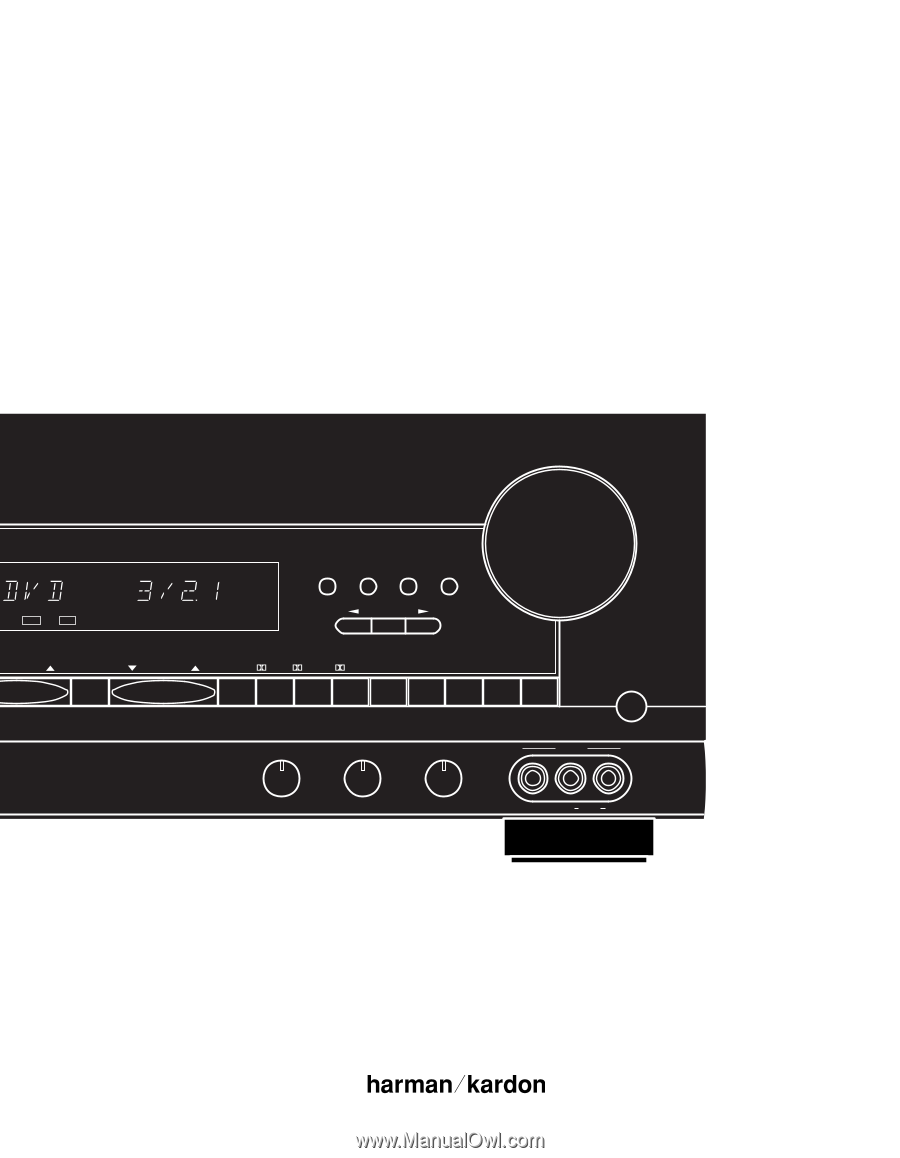
Harman Kardon
AVR45
Audio/ Video Receiver
Récepteur Audio/Vidéo
Owner’s Manual
Manuel de l’Utilisateur
TAL
COAX
AC-3
PRESET SCAN
TUN MODE
DIGITAL
PRO LOGIC
3-STEREO
HALL 1
HALL 2
THEATER
TEST TONE
SURR. OFF
PRESET
TUNNING
Mute
R
L
Max
Min
Max
Min
Bass
Treble
Balance
Volume
Speaker
Channel
Dig. Select
Delay
Set
VIDEO 3
Video
Audio
R
L









