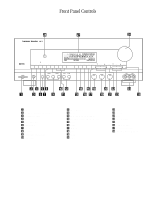Harman Kardon AVR75 Owners Manual - Page 9
Main Information Display - review
 |
View all Harman Kardon AVR75 manuals
Add to My Manuals
Save this manual to your list of manuals |
Page 9 highlights
Front Panel Information Display 7 A AC-3 Indicator: This indicator illuminates when the AVR75 is decoding a Dolby Digital input source. B Surround Mode Status: These indicators display the currently selected surround mode. C Digital Mode Indicators: These indicators show which digital input is in use. D Sleep Indicator: This indicator lights when the AVR75 is in the Sleep mode. E Night Indicator: This indicator lights when the AVR75 is in the Night mode, which prevents the AVR75 from loud playback when digital sources are in use. F P-Scan: This indicator flashes when the stations programmed into the tuner memory are being automatically reviewed. G LFE Indicator: This indicator will illuminate when the Low-Frequency Effects (LFE) option has been turned on through the controls in SETUP MENU 3. H DISP: This indicator lights when the FL display has been turned off using the Display button p to remind you that the unit is still turned on. I ATT Indicator: This indicator lights when the Attenuation function has been engaged to cut the input from analog sources by approximately 50%. J Main Information Display: This ten-digit display shows messages relating to the status, input source, surround mode, tuner, volume level or other aspects of unit's operation. K Stereo: This indicator lights when an FM station is broadcasting in stereo. L Tuned: This indicator lights when an AM or FM station is properly tuned and locked. M Auto: This indicator signifies that the Automatic Tuning mode is in use for FM broadcasts. N Memo: This indicator flashes when the Memo button is pressed when entering presets and other information into the tuner's memory. O Test: This indicator flashes when the output levels are being set using the built-in test signal generator. P "Visual" Indicator: These indicators display which input source is being fed to the video monitor output. Q PCM Indicator: This indicator illuminates to show that a standard PCM (S/P-DIF) digital audio signal is being decoded by the digital-toanalog converter. R Signal Level Indication: This is a visual indication of the strength of a radio station signal. The more bars visible, the stronger the station.