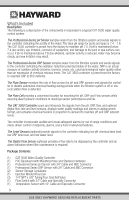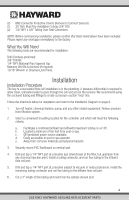Hayward CAT 3500 CAT 3500 Owners Manual - Page 9
Basic Configuration Options
 |
View all Hayward CAT 3500 manuals
Add to My Manuals
Save this manual to your list of manuals |
Page 9 highlights
MENU: Used to enter menu mode and to navigate back within the menu structure. UP: Used to increase values and to navigate vertically up within the menu structure. DOWN: Used to decrease values and to navigate down within the menu structure. ENTER: Used to select or confirm a menu item. MENU UP DOWN ENTER Basic Configuration Options Normal Operating Mode: During normal operating mode, the display will indicate sensed pH, ORP, Flow Rate (with optional digital flow sensor) and a status line which alternates between: a) "System OK" or a list of any alarm conditions b) A graph indicating sensed pH and ORP vs- setpoint values. The following is a typical display during normal operating mode: pH 7.5 ORP 650 System OK To Change The Brightness Of The Display: The display intensity can be changed to accommodate comfortable viewing in a variety of lighting circumstances. While in normal operating mode: Press UP to increase display intensity. Press DOWN to decrease display intensity. To Enter The Operating Menu: The operating menu contains selections which are likely to be changed on a routine basis, and therefore are easily accessed. While in normal operating mode: 8 USE ONLY HAYWARD GENUINE REPLACEMENT PARTS