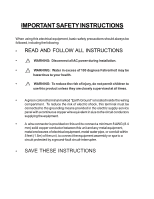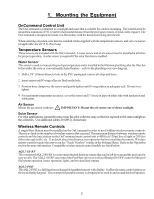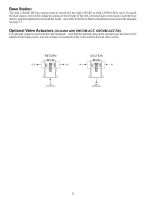Hayward OnCommand® Model: ALL MODELS Installation - Page 6
Base Station, Optional Valve Actuators - oncommand installation manual
 |
View all Hayward OnCommand® manuals
Add to My Manuals
Save this manual to your list of manuals |
Page 6 highlights
Base Station The AQL2-BASE-RF base station must be installed if the AQL2-SS-RF or AQL2-POD will be used. To install the base station, remove the middle knockout on the left side of the OnCommand main control unit, insert the base station, and then tighten the nut from the inside. Also refer to the Base Station installation manual and the diagram on page 13. Optional Valve Actuators (included with ONCOM-ACT, ONCOM-ACT-RC) For optional actuators used with the OnCommand-note that the internal cams in the actuator may also have to be adjusted depending on the way the actuator is mounted on the valve and the desired valve action. RETURN OUT OUT SUCTION IN IN IN (Common) OUT (Common) 3

3
Base Station
The AQL2-BASE-RF base station must be installed if the AQL2-SS-RF or AQL2-POD will be used. To install
the base station, remove the middle knockout on the left side of the OnCommand main control unit, insert the base
station, and then tighten the nut from the inside.
Also refer to the Base Station installation manual and the diagram
on page 13.
Optional Valve Actuators
(included with ONCOM-ACT, ONCOM-ACT-RC)
For optional actuators used with the OnCommand—note that the internal cams in the actuator may also have to be
adjusted depending on the way the actuator is mounted on the valve and the desired valve action.
RETURN
SUCTION
OUT
(Common)
IN
(Common)
OUT
IN
OUT
IN