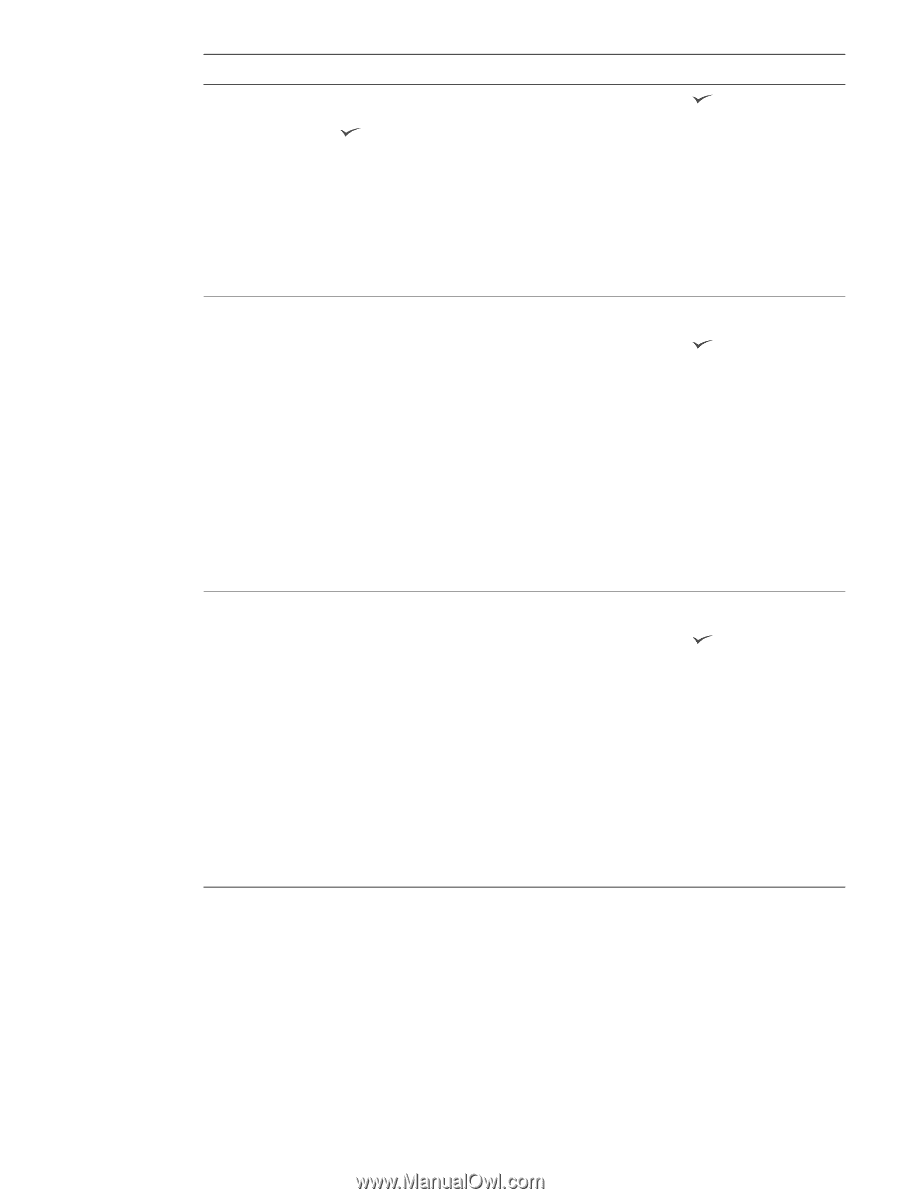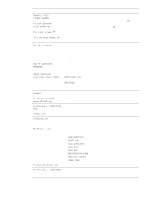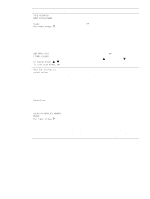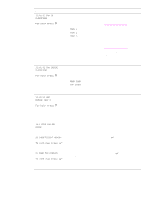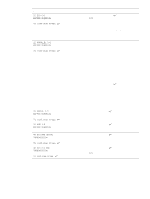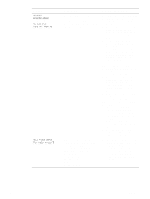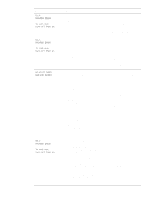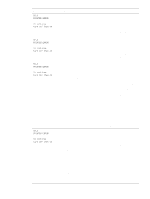HP 2300d Service Manual - Page 195
Load Tray [xx], Type] [size], X Printer Error, To Continue Press, 3 Unexpected, Size In Tray [xx]
 |
UPC - 808736471091
View all HP 2300d manuals
Add to My Manuals
Save this manual to your list of manuals |
Page 195 highlights
Message 41.X PRINTER ERROR alternates with To continue press 41.3 UNEXPECTED SIZE IN TRAY [XX] alternates with LOAD TRAY [XX]: [TYPE] [SIZE] 41.5 UNEXPECTED TYPE IN TRAY XX alternates with LOAD TRAY [XX]: [TYPE] [SIZE] Description Recommended action A temporary printing error occurred. 1 X can equal one of the following: 1 = Unknown misprint error 2 = Beam detect misprint error 3 = Media feed error (size) 2 4 = No VSYNC error 5 = Media feed error (type) 3 6 = ITB detection error 7 = Feed delay error 9 = Noise VSREQ error Press (SELECT button). The page containing the error automatically reprints if jam recovery is enabled. Turn the printer power off, and then turn the printer power on. If the message persists, contact an HP-authorized service or support provider (see "Ordering parts and supplies and getting support" on page 242). This is typically caused if two or more sheets stick together in the printer or if the tray is not correctly adjusted. 1 Reload the tray with the correct paper size. 2 Press (SELECT button) to scroll to TRAY XX SIZE=. Reconfigure the size in a tray so that the printer will use a tray that contains the size required for the print job. 3 If the error does not clear, turn the printer power off, then turn the printer power on. 4 If the message persists, contact an HP-authorized service or support provider (see "Ordering parts and supplies and getting support" on page 242). The printer detected a paper type 1 different than what it was expecting. 2 3 4 Reload the tray with the correct paper type. Press (SELECT button) to scroll to TRAY XX TYPE=. Reconfigure the size in a tray so that the printer uses a tray that contains the type required for the print job. If the error does not clear, turn the printer power off, and then turn the printer power on. If the message persists, contact an HP-authorized service or support provider (see "Ordering parts and supplies and getting support" on page 242). ENWW Chapter 7 Troubleshooting 193