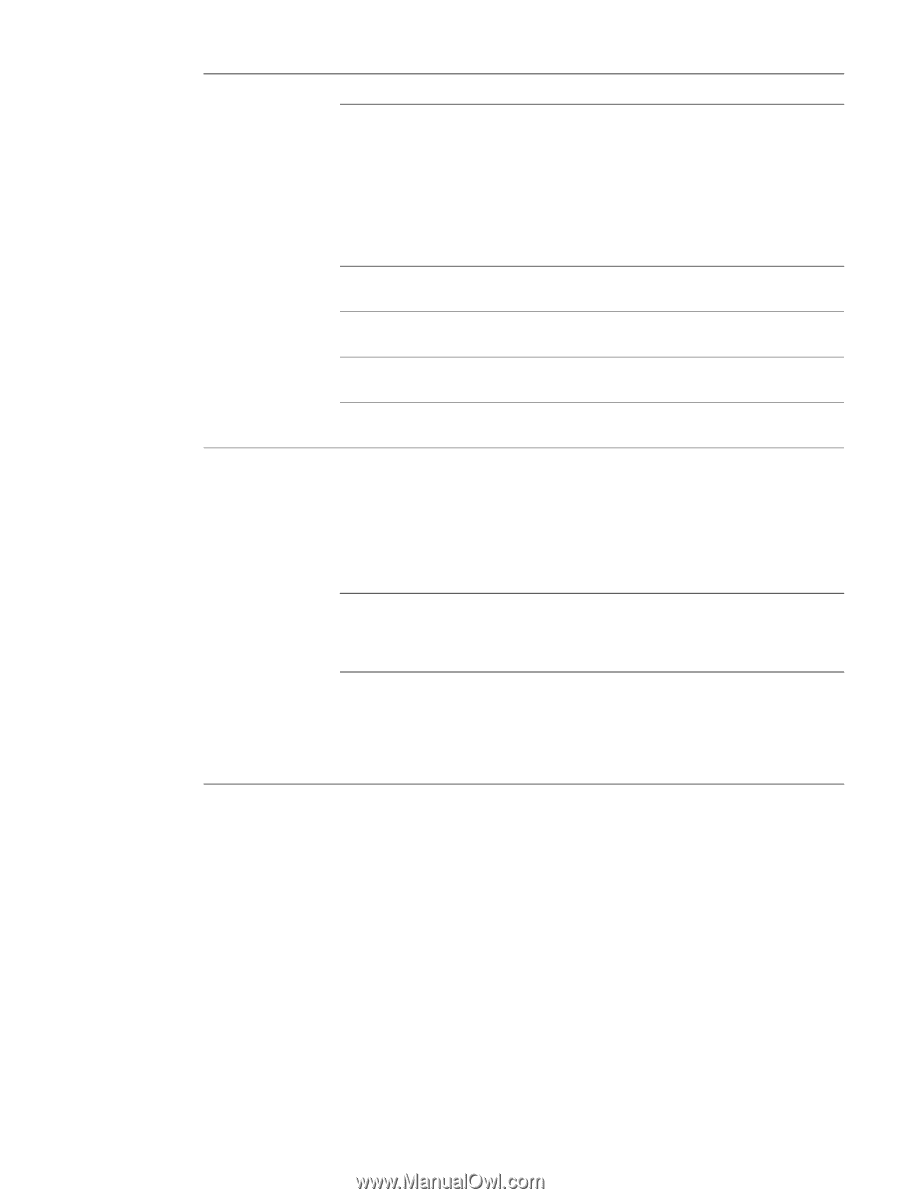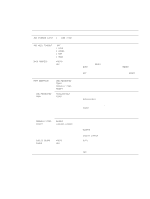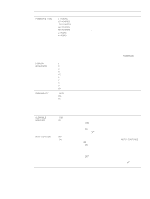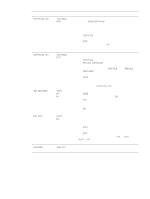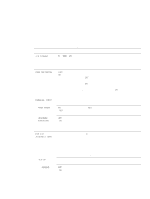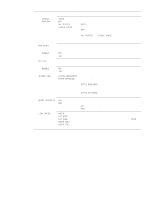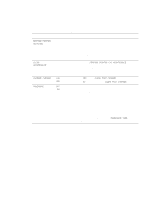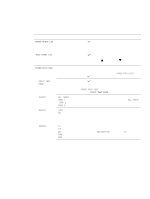HP 2300d Service Manual - Page 71
Single Route, Reset Security
 |
UPC - 808736471091
View all HP 2300d manuals
Add to My Manuals
Save this manual to your list of manuals |
Page 71 highlights
Table 15. Configure device menu-I/O submenu Item Values Explanation SOURCE ROUTING *AUTO OFF ALL ROUTES SINGLE ROUTE For a Token Ring network only, specify the NetWare Token Ring Source Routing parameter. AUTO (default): The type of source routing that is required on the network is automatically sensed. OFF: All packets are sent without source routing, and only packets from the same ring are received. ALL ROUTES and SINGLE ROUTE: All packets are sent with source routing (broadcasts and when the route is unknown). APPLETALK There is no value to Use this menu to configure the printer's AppleTalk select. settings. ENABLE OFF *ON For an Ethernet network only, select whether the AppleTalk protocol stack is enabled or disabled. DLC/LLC There is no value to Use this menu to configure the printer's DLC/LLC settings. select. ENABLE OFF *ON Select whether the DLC/LLC protocol stack is enabled or disabled. SECURE WEB *HTTPS REQUIREMT HTTPS OPTIONAL For configuration management, specify whether the embedded Web server will accept communications using HTTPS (Secure HTTP) only, or both HTTP and HTTPS. HTTPS REQUIRED (default): For secure, encrypted communications, only HTTPS access is accepted. The printer server will appear as a secure site. HTTPS OPTIONAL: Access using either HTTP or HTTPS is permitted. RESET SECURITY *NO YES Specify whether the current security settings on the print server will be saved or reset to factory defaults. NO (default): The current security settings are maintained. YES: Security settings are reset to factory defaults. LINK SPEED *AUTO 10T HALF 10T FULL 100TX HALF 100TX FULL For an Ethernet network only, select the network link speed and the communication mode of the HP Jetdirect 10/100Base-TX print server. The default setting is AUTO, where the printer automatically configures itself to match the network link speed (10 or 100 Mbps) and communication mode (half-duplex or full-duplex). ENWW Chapter 3 Operation 69