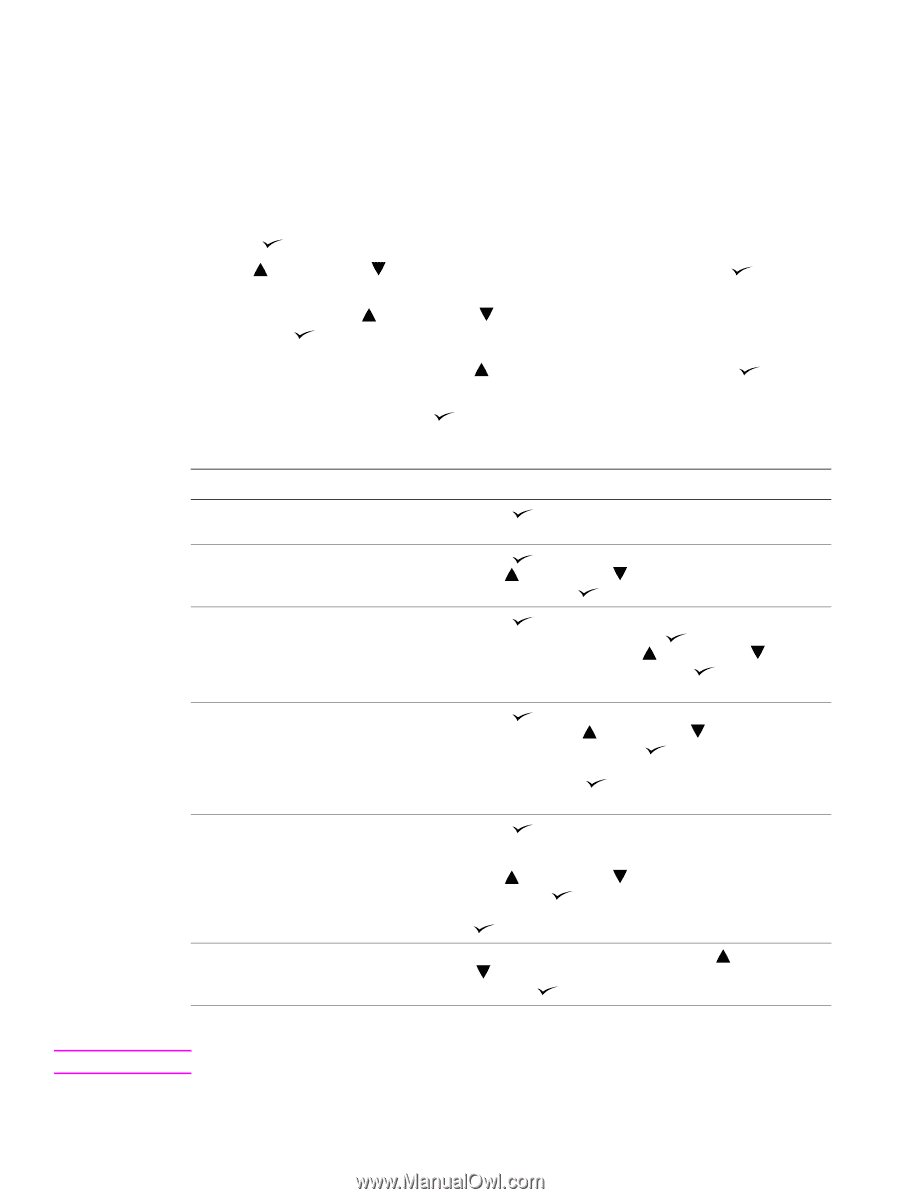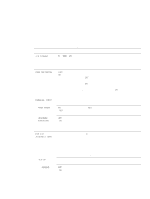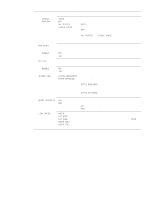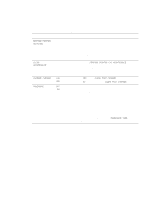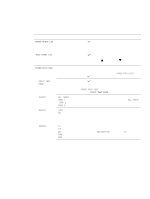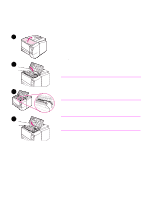HP 2300d Service Manual - Page 74
Control-panel menus—service, Entering service mode
 |
UPC - 808736471091
View all HP 2300d manuals
Add to My Manuals
Save this manual to your list of manuals |
Page 74 highlights
Control-panel menus-service The Service menu is locked and requires a PIN for access. This menu is intended for use by authorized service personnel. The PIN for the HP LaserJet 2300 series printer is: 11230002. Entering service mode 1 Press (SELECT). 2 Use (UP arrow) or (DOWN arrow) to scroll to SERVICE, and then press The message SERVICE USE ONLY appears on the control panel. (SELECT). 3 To type the PIN, use (UP arrow) or (DOWN arrow) to scroll to the correct number, and then press (SELECT) to set that number and move to the next number. For example, for the first number, use (UP arrow) to scroll to 1. Then press (SELECT). The printer changes the 1 to * and waits for you to scroll to the next number in the PIN. 4 Finish typing the PIN and press (SELECT). The following menu items appear. Table 18. Service menu Item Values Explanation CLEAR EVENT LOG There is no value to Press select. (SELECT) to clear the event log. TOTAL PAGE COUNT There is no value to select. Press (SELECT) to view the printer's total page count. Use (UP arrow) or (DOWN arrow) to adjust the count, and press (SELECT) to save the new total. REFURBISH PAGE COUNT There is no value to select. Press (SELECT). A refurbished total of 0 appears in the control-panel display. Press (SELECT) again to reset the count to 0, or use (UP arrow) or (DOWN arrow) to adjust the count, and press (SELECT) to save the new total. SERIAL NUMBER There is no value to select. Press (SELECT). The control-panel display shows XXXXXXXXXX. Use (UP arrow) or (DOWN arrow) to set each number, and press (SELECT) to set the number and move to the next X. When you have entered all 10 digits, press (SELECT) to save the new serial number. SERVICE ID There is no value to select. Press (SELECT). The control-panel display shows the date the printer was installed (in a YYDDD format) or, if the date was unavailable when it was installed, *00000. Use (UP arrow) or (DOWN arrow) to change each 0, and press (SELECT) to set the number and move to the next 0. When you have entered all five digits, press (SELECT) to save the new service ID number. COLD RESET PAPER *LETTER A4 Letter is the factory default setting. Use (UP arrow) or (DOWN arrow) to select the proper default paper size and press (SELECT) to save your selection. Note See Chapter 7, "Troubleshooting," for more service features. 72 Operation ENWW