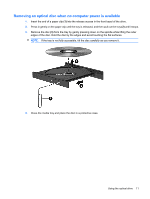HP 2710p HP 2700 Ultra-Slim Expansion Base - Windows XP and Windows Vista - Page 11
Docking the computer, The connection light turns on.
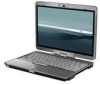 |
UPC - 884420088295
View all HP 2710p manuals
Add to My Manuals
Save this manual to your list of manuals |
Page 11 highlights
Docking the computer To dock the computer: 1. Align the docking connector and docking posts on the expansion base with the docking connector and receptors on the bottom of the computer. Lower the computer onto the expansion base until it clicks into place. 2. The connection light turns on. Docking the computer 7
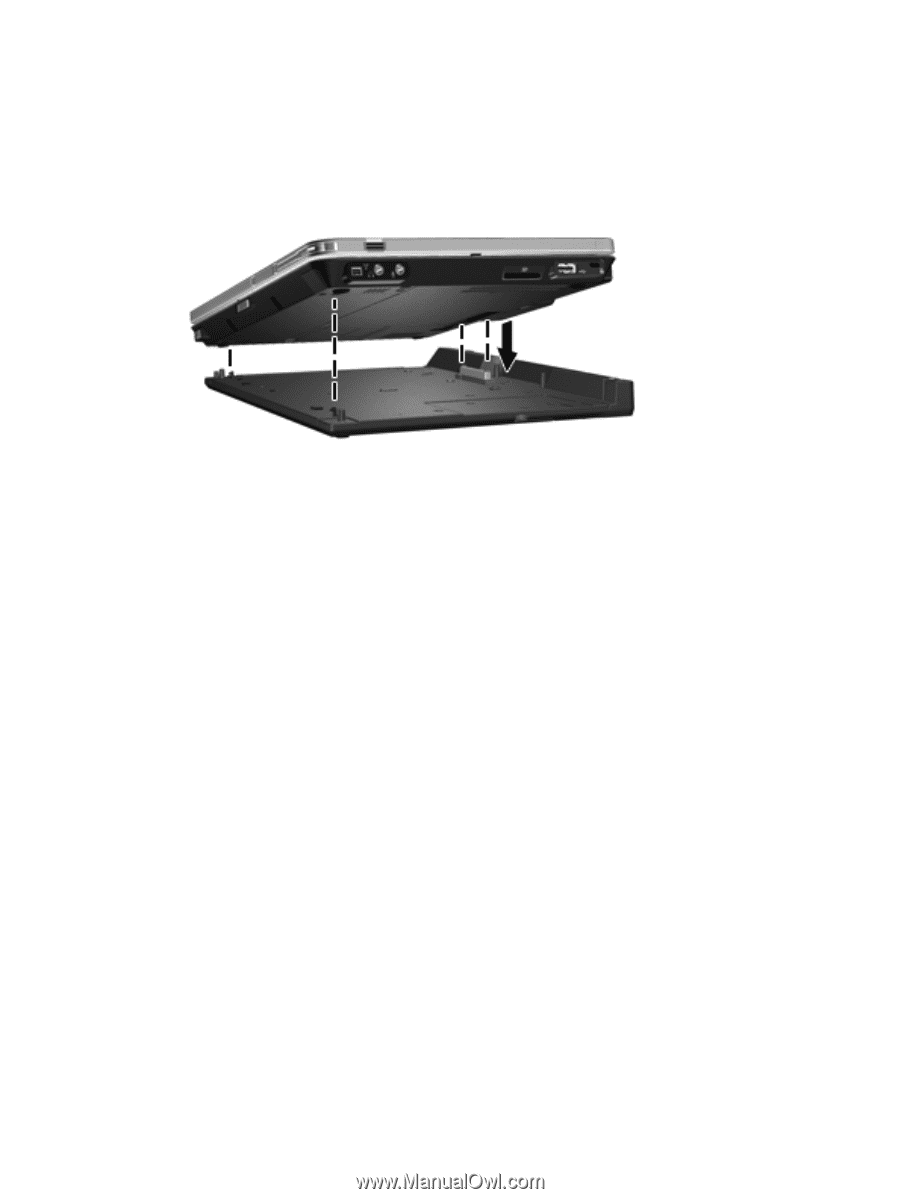
Docking the computer
To dock the computer:
1.
Align the docking connector and docking posts on the expansion base with the docking connector
and receptors on the bottom of the computer. Lower the computer onto the expansion base until
it clicks into place.
2.
The connection light turns on.
Docking the computer
7