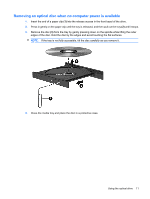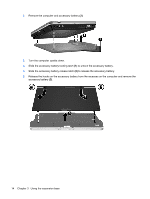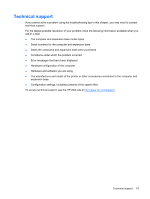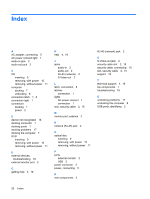HP 2710p HP 2700 Ultra-Slim Expansion Base - Windows XP and Windows Vista - Page 20
Troubleshooting, database of help topics, updated regularly by HP and Microsoft.
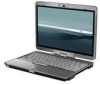 |
UPC - 884420088295
View all HP 2710p manuals
Add to My Manuals
Save this manual to your list of manuals |
Page 20 highlights
4 Troubleshooting If you experience problems with your expansion base, follow the troubleshooting steps below: 1. Refer to the information in this chapter. 2. Access Help and Support by selecting Start > Help and Support from your computer. In addition to providing information about your operating system, Help and Support provides a searchable database of help topics, updated regularly by HP and Microsoft. 3. See the HP Web site at http://www.hp.com. 16 Chapter 4 Troubleshooting

4
Troubleshooting
If you experience problems with your expansion base, follow the troubleshooting steps below:
1.
Refer to the information in this chapter.
2.
Access Help and Support by selecting
Start
>
Help and Support
from your computer. In addition
to providing information about your operating system, Help and Support provides a searchable
database of help topics, updated regularly by HP and Microsoft.
3.
See the HP Web site at
.
16
Chapter 4
Troubleshooting