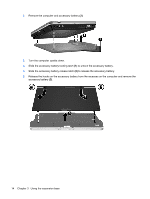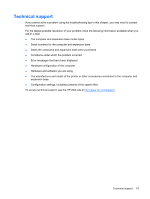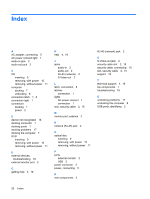HP 2710p HP 2700 Ultra-Slim Expansion Base - Windows XP and Windows Vista - Page 23
Technical support, Hardware configuration of the computer
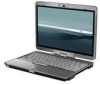 |
UPC - 884420088295
View all HP 2710p manuals
Add to My Manuals
Save this manual to your list of manuals |
Page 23 highlights
Technical support If you cannot solve a problem using the troubleshooting tips in this chapter, you may need to contact technical support. For the fastest possible resolution of your problem, have the following information available when you call or e-mail: ● The computer and expansion base model types ● Serial numbers for the computer and expansion base ● Dates the computers and expansion base were purchased ● Conditions under which the problem occurred ● Error messages that have been displayed ● Hardware configuration of the computer ● Hardware and software you are using ● The manufacturer and model of the printer or other accessories connected to the computer and expansion base ● Configuration settings, including contents of the system files To access technical support, see the HP Web site at http://www.hp.com/support. Technical support 19