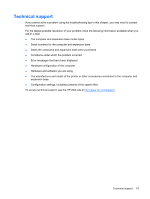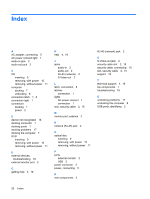HP 2710p HP 2700 Ultra-Slim Expansion Base - Windows XP and Windows Vista - Page 24
security cable slot, S-Video-out jack
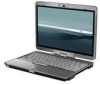 |
UPC - 884420088295
View all HP 2710p manuals
Add to My Manuals
Save this manual to your list of manuals |
Page 24 highlights
Index A AC adapter, connecting 5 AC power connect light 1 audio-in jack 2 audio-out jack 2 C CD inserting 9 removing, with power 10 removing, without power 11 computer docking 7 undocking 8 connection latch 1, 8 connection light 1 connectors docking 1 power 2 D device not recognized 18 docking connector 1 docking posts 1 docking problems 17 docking the computer 7 DVD inserting 9 removing, with power 10 removing, without power 11 E external devices, troubleshooting 18 external monitor port 2 G getting help 4, 19 H help 4, 19 J jacks audio-in 2 audio-out 2 RJ-45 (network) 2 S-Video-out 2 L latch, connection 8 latches connection 1 lights AC power connect 1 connection 1 lock, security cable 2, 15 M monitor port, external 2 N network (RJ-45) jack 2 O optical disc inserting 9 removing, with power 10 removing, without power 11 P ports external monitor 2 USB 2 power connector 2 power, connecting 5 R rear components 2 RJ-45 (network) jack 2 S S-Video-out jack 2 security cable slot 2, 15 security cable, connecting 15 slot, security cable 2, 15 support 19 T technical support 4, 19 top components 1 troubleshooting 16 U undocking problems 17 undocking the computer 8 USB ports, identifying 2 20 Index