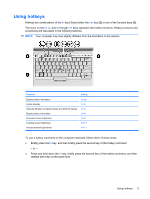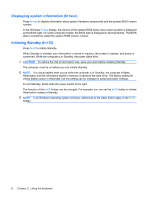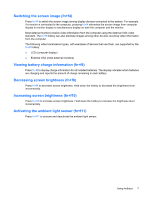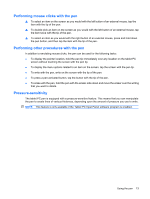HP 2710p Pointing Devices and Keyboard - Windows XP - Page 15
Info button, Open a search box that allows you to search for a Web site
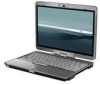 |
UPC - 884420088295
View all HP 2710p manuals
Add to My Manuals
Save this manual to your list of manuals |
Page 15 highlights
Info button When you press the info button for the first time, the Info Center opens, enabling you to open preset software programs. If you choose not to use this factory setting for the info button, you can reprogram the button to perform one of the following actions: ● Open the Q Menu or start the presentation feature ● Open an e-mail editor ● Open a search box that allows you to search for a Web site Info button 9

Info button
When you press the info button for the first time, the Info Center opens, enabling you to open preset
software programs. If you choose not to use this factory setting for the info button, you can reprogram
the button to perform one of the following actions:
●
Open the Q Menu or start the presentation feature
●
Open an e-mail editor
●
Open a search box that allows you to search for a Web site
Info button
9