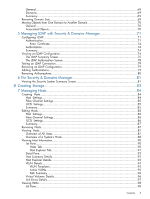12 Managing VLUNs
.............................................................................
171
Exporting VLUNs
.............................................................................................................
171
Export
.......................................................................................................................
171
Summary
...................................................................................................................
171
Removing VLUNs
.............................................................................................................
171
Viewing VLUNs
................................................................................................................
171
VLUN Templates Tab
....................................................................................................
172
List Pane
................................................................................................................
172
Detail Pane
............................................................................................................
172
Active VLUNs Tab
........................................................................................................
173
Displaying Summary Information
..............................................................................
173
Displaying Remote Copy Information
.........................................................................
174
Path Summary Tab
......................................................................................................
174
Managing AO Configuration
............................................................................................
175
Creating an AO Configuration
......................................................................................
175
Configure AO
........................................................................................................
176
Schedule AO
.........................................................................................................
176
Summary
..............................................................................................................
177
Editing an AO Configuration
........................................................................................
177
Deleting AO Configurations
..........................................................................................
177
Starting an AO Configuration
.......................................................................................
177
Viewing an AO Configuration
.......................................................................................
177
The AO Configurations Tab
......................................................................................
178
The Alerts Tab
........................................................................................................
179
The Tasks Tab
........................................................................................................
180
IV Creating Backup
....................................................................................
182
13 Creating Copies
................................................................................
183
Creating Virtual Copies
....................................................................................................
183
Viewing Virtual Copies
................................................................................................
183
Creating a Virtual Copy
...............................................................................................
184
Editing a Virtual Copy
.................................................................................................
184
Removing a Virtual Copy
.............................................................................................
185
Creating a Consistency Group Virtual Copy
...................................................................
185
Select Parent Volumes
..............................................................................................
185
Configure Virtual Copies
.........................................................................................
186
Summary
..............................................................................................................
186
Creating a Batch Virtual Copy
......................................................................................
186
Promoting a Virtual Copy
.............................................................................................
187
Creating Physical Copies
..................................................................................................
187
Viewing Physical Copies
..............................................................................................
187
Creating a Physical Copy
.............................................................................................
188
Editing a Physical Copy
...............................................................................................
188
Removing a Physical Copy
...........................................................................................
188
Creating a Consistency Group Physical Copy
.................................................................
189
Stopping a Physical Copy
............................................................................................
189
Resynchronizing a Physical Copy
...................................................................................
189
Promoting a Physical Copy
...........................................................................................
189
14 Configuring and Managing Remote Copy
............................................
191
Configuring Remote Copy
.................................................................................................
191
Configuring Remote Copy Ports
.....................................................................................
191
Configuring 1-to-1 Remote Copy
....................................................................................
192
Targets
..................................................................................................................
192
Links
.....................................................................................................................
193
Contents
9