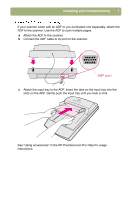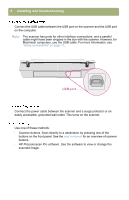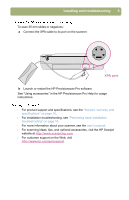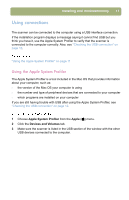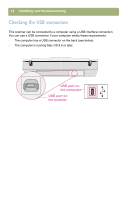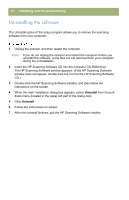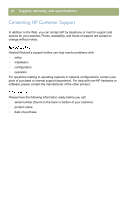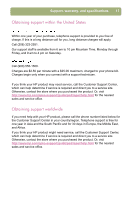HP 4400C HP Scanjet 4400C/5400C Series Scanner Mac - (English) Setup and Suppo - Page 12
Checking the USB connection, USB port on, the computer, the scanner - mac os x
 |
UPC - 725184800566
View all HP 4400C manuals
Add to My Manuals
Save this manual to your list of manuals |
Page 12 highlights
12 Installing and troubleshooting Checking the USB connection This scanner can be connected to a computer using a USB interface connection. You can use a USB connection if your computer meets these requirements: l The computer has a USB connector on the back (see below). l The computer is running Mac OS 8.6 or later. USB port on the computer USB port on the scanner
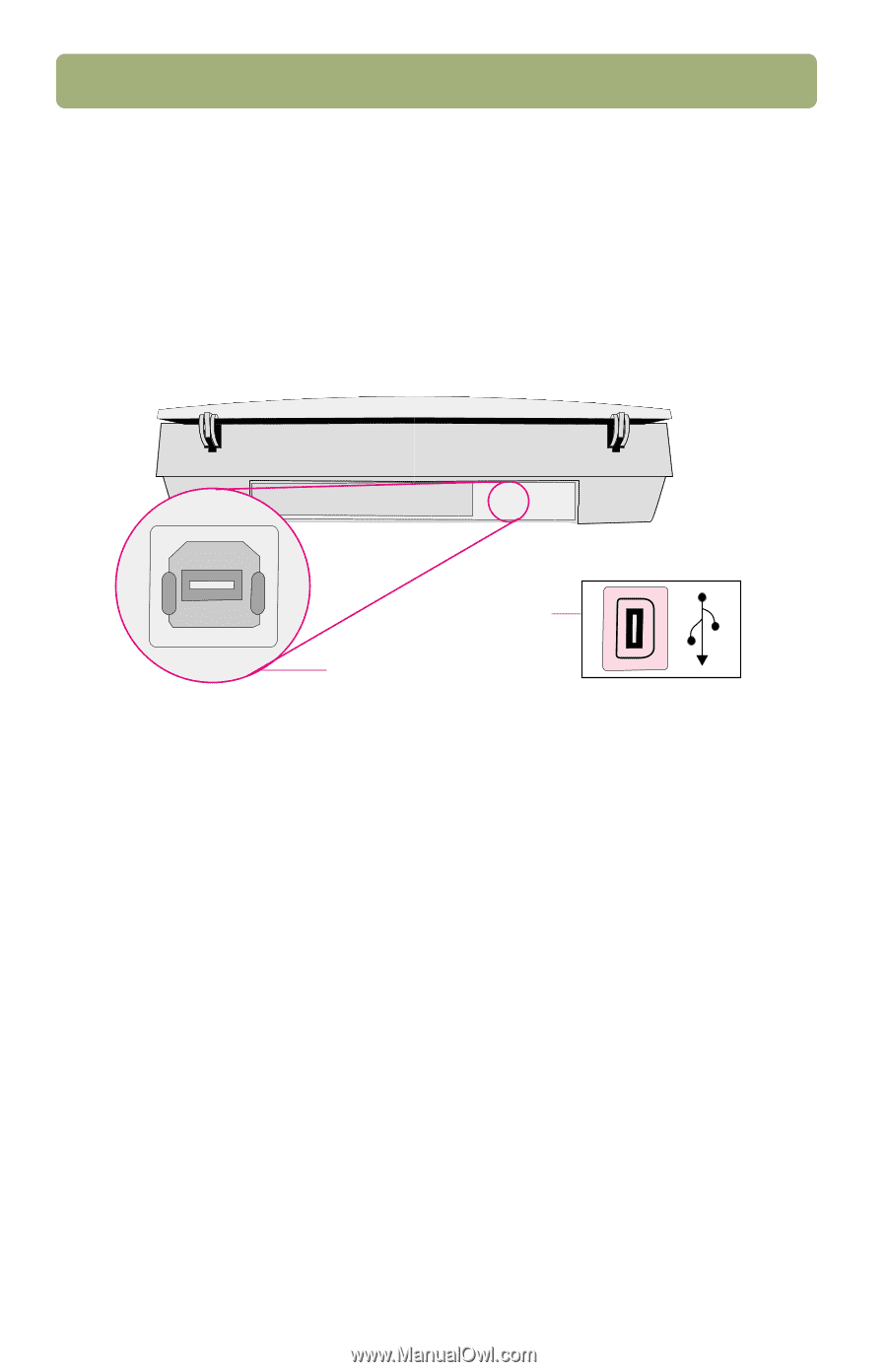
12
Installing and troubleshooting
Checking the USB connection
This scanner can be connected to a computer using a USB interface connection.
You can use a USB connection if your computer meets these requirements:
l
The computer has a USB connector on the back (see below).
l
The computer is running Mac OS 8.6 or later.
USB port on
the computer
USB port on
the scanner