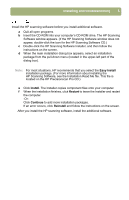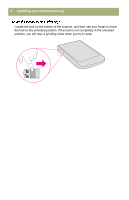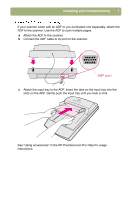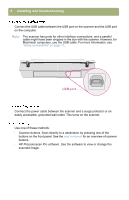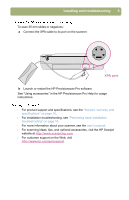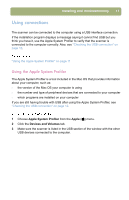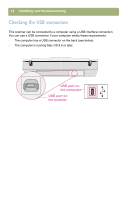HP 4400C HP Scanjet 4400C/5400C Series Scanner Mac - (English) Setup and Suppo - Page 7
ADF port, See Using accessories in the HP Precisionscan Pro Help for usage
 |
UPC - 725184800566
View all HP 4400C manuals
Add to My Manuals
Save this manual to your list of manuals |
Page 7 highlights
Installing and troubleshooting 7 If your scanner came with an ADF or you purchased one separately, attach the ADF to the scanner. Use the ADF to scan multiple pages. a Attach the ADF to the scanner. b Connect the ADF cable to its port on the scanner. ADF port c Attach the input tray to the ADF. Insert the tabs on the input tray into the slots on the ADF. Gently push the input tray until you hear a click. See "Using accessories" in the HP Precisionscan Pro Help for usage instructions.
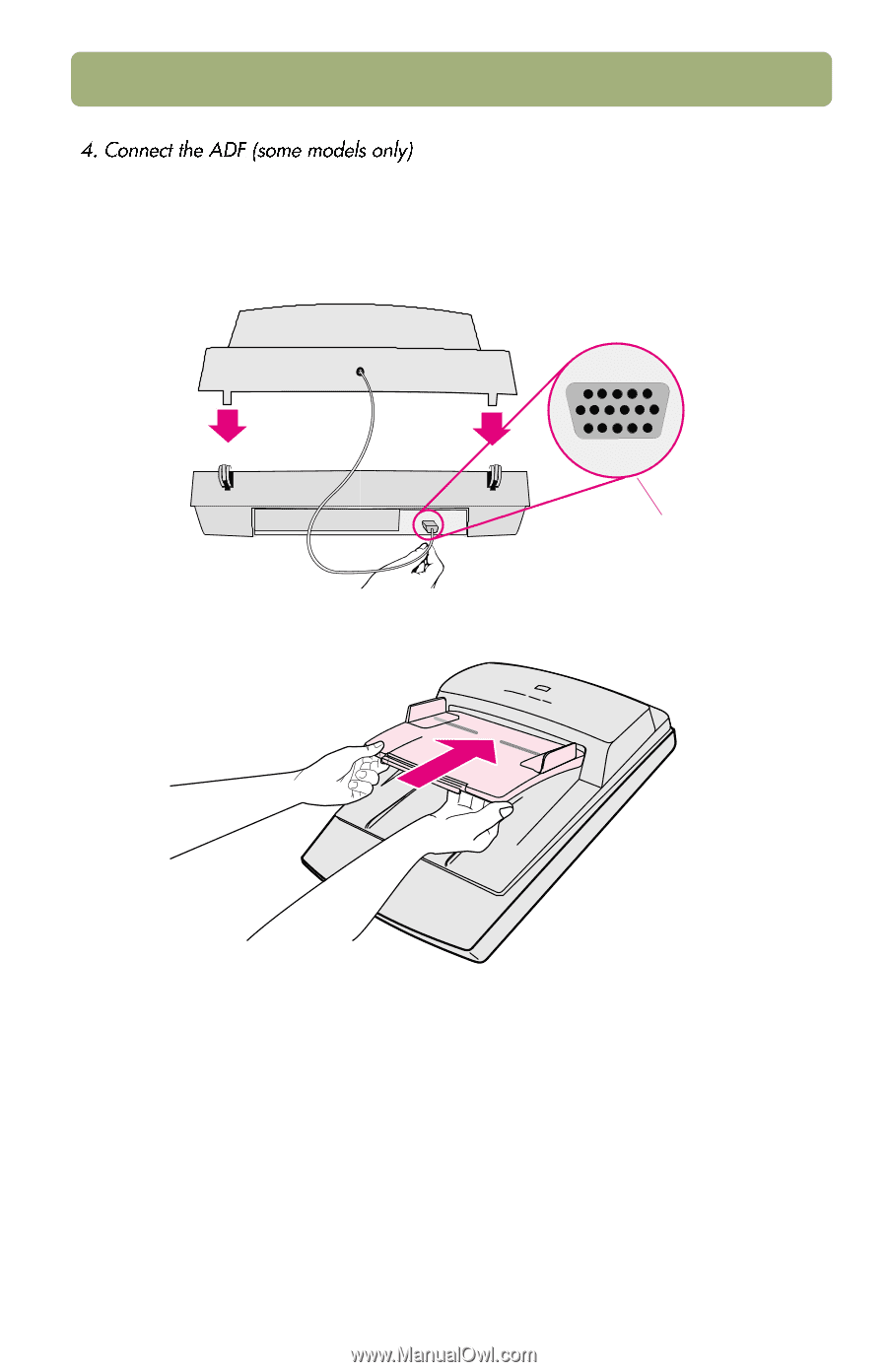
Installing and troubleshooting
7
If your scanner came with an ADF or you purchased one separately, attach the
ADF to the scanner. Use the ADF to scan multiple pages.
a
Attach the ADF to the scanner.
b
Connect the ADF cable to its port on the scanner.
c
Attach the input tray to the ADF. Insert the tabs on the input tray into the
slots on the ADF. Gently push the input tray until you hear a click.
See “Using accessories” in the HP Precisionscan Pro Help for usage
instructions.
ADF port