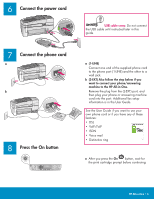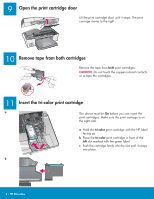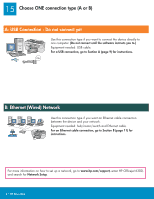HP 6310 Setup Guide - Page 6
A: USB Connection - Do not connect yet, B: Ethernet Wired Network - support
 |
UPC - 882780472747
View all HP 6310 manuals
Add to My Manuals
Save this manual to your list of manuals |
Page 6 highlights
15 Choose ONE connection type (A or B) A: USB Connection - Do not connect yet Use this connection type if you want to connect the device directly to one computer. (Do not connect until the software instructs you to.) Equipment needed: USB cable. For a USB connection, go to Section A (page 9) for instructions. B: Ethernet (Wired) Network Use this connection type if you want an Ethernet cable connection between the device and your network. Equipment needed: hub/router/switch and Ethernet cable. For an Ethernet cable connection, go to Section B (page 11) for instructions. For more information on how to set up a network, go to www.hp.com/support, enter HP Officejet 6300, and search for Network Setup. 6 • HP All-in-One

6 • HP All-in-One
15
Choose ONE connection type (A or B)
Use this connection type if you want to connect the device directly to
one computer.
(Do not connect until the software instructs you to.)
Equipment needed: USB cable.
For a USB connection, go to Section A (page 9) for instructions.
A: USB Connection - Do not connect yet
Use this connection type if you want an Ethernet cable connection
between the device and your network.
Equipment needed: hub/router/switch and Ethernet cable.
For an Ethernet cable connection, go to Section B (page 11) for
instructions.
B: Ethernet (Wired) Network
For more information on how to set up a network, go to
www.hp.com/support,
enter HP Officejet 6300,
and search for
Network Setup
.