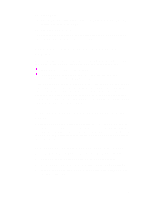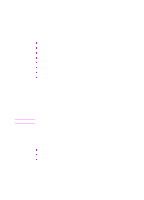HP 9100C HP 9100C Digital Sender - (English) Administration Guide - Page 256
Contrast settings, Changing the contrast on a per-job basis, Type a file
 |
UPC - 088698634387
View all HP 9100C manuals
Add to My Manuals
Save this manual to your list of manuals |
Page 256 highlights
Contrast settings The digital sender uses an image processing function that automatically selects the best contrast level for each scanned page when the user selects B/W Document as the document quality level (Automatic contrast). The function produces good quality scans, even for documents with very lightly printed text. The administrator can set the digital sender to use a default contrast level he or she chooses instead of the Automatic one. In the Configuration menu at the control panel, the administrator sets the contrast to Manual and then selects a default contrast level. Users can override the Automatic contrast level or the default contrast level on a per-job basis from the control panel. Changing the contrast on a per-job basis The contrast level for any job can be changed from a job window, such as the e-mail or fax window. When a user first enters the job window, the contrast is set to the Automatic or default contrast level. At any time before sending the job, a user can change the contrast level by pressing SHIFT+SETTINGS. The following picture shows the dialog box where the user sets the contrast level: Type a file APPL COLOR-A4 Docum B / W C o n t r a s t MANUAL OK CANCEL The dialog box contains two objects: a Mode selector and a Level control. When the user changes the Mode to Manual, he or she can then change the contrast level using the right and left arrow keys. The per-job contrast level the user sets remains in effect until the user exits the job window. 28 Addendum EN