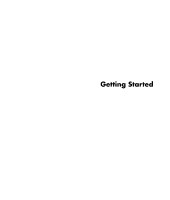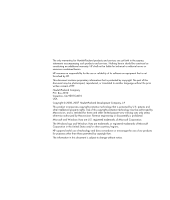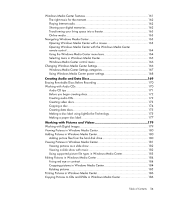iv
Getting Started (features vary by model)
Connecting Speakers or Microphone
......................................................
17
Sound Connector Types
........................................................................................
17
Connecting a Microphone
.....................................................................................
20
Speaker Configurations
.........................................................................................
21
Speaker types
.................................................................................................
22
Connecting 2/2.1 (Two speakers and a subwoofer) audio speakers
......................
22
Connecting 4.1 (Four speakers and a subwoofer) audio speakers
.........................
23
Connecting 5.1 (Five speakers and a subwoofer) audio speakers
..........................
25
Connecting 7.1 (Seven speakers and a subwoofer) audio speakers
.......................
26
Connecting your home stereo system (optional)
...................................................
28
2.1 home stereo installation
..............................................................................
29
5.1 home audio installation
..............................................................................
30
5.1 home audio installation procedure
...............................................................
31
7.1 home audio installation
..............................................................................
32
7.1 home audio installation procedure
...............................................................
33
Connecting digital audio
..................................................................................
34
Connecting Headphones
.......................................................................................
35
Using a 2.1 speaker system with headphones
.....................................................
35
Using a 5.1 to 7.1 speaker system with headphones
...........................................
35
Connecting Speakers Using the Creative Sound Blaster X-Fi Sound Card
.....................
36
Connecting the speakers
..................................................................................
36
Connecting the FlexiJack connector
....................................................................
37
Getting Help
..........................................................................................
39
Finding Onscreen Guides
......................................................................................
39
Finding Guides on the Web
...................................................................................
39
Using the Onscreen Help and Support Center
..........................................................
40
Using the PC Help & Tools Folder
...........................................................................
40
Using the hardware diagnostic tools
..................................................................
40
Using HP Total Care Advisor Software
....................................................................
41
Turning On the Computer for the First Time
............................................
43
Turning Off the Computer
......................................................................................
44
Using Shut Down
.............................................................................................
44
Using Lock
......................................................................................................
45
Using Sleep mode
...........................................................................................
45
Using Hibernate mode
.....................................................................................
46
Automatic Sleep, Hibernate, or Away mode
.......................................................
46
Restarting the Computer
........................................................................................
47
Connecting to the Internet
......................................................................................
47