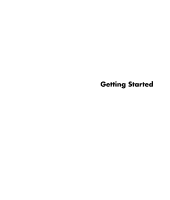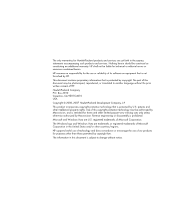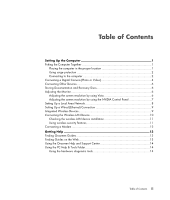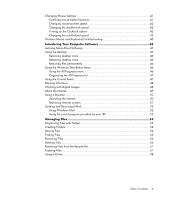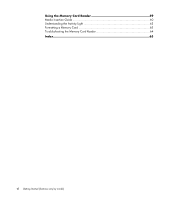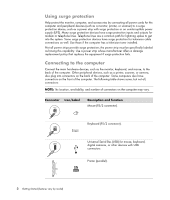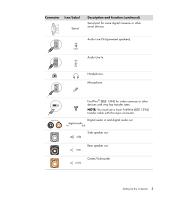iv
Getting Started (features vary by model)
Turning On the Computer for the First Time
............................................
15
Turning Off the Computer
......................................................................................
16
Using Shut Down
.............................................................................................
16
Using Lock
......................................................................................................
17
Using Sleep mode
...........................................................................................
17
Using Hibernate mode
.....................................................................................
18
Automatic Sleep, Hibernate, or Away mode
.......................................................
19
Restarting the Computer
........................................................................................
19
Connecting to the Internet
......................................................................................
20
Using the Computer with Safety and Comfort
...........................................................
21
Setting Up User Accounts
......................................................................................
21
Protecting the Computer
........................................................................................
22
Using passwords
.............................................................................................
23
Using antivirus software
....................................................................................
24
Using firewall software
.....................................................................................
24
Configuring the computer for automatic Microsoft software updates
.......................
25
Installing critical security updates
.......................................................................
25
Guidelines for Installing Software and Hardware Devices
..........................................
26
Transferring Files and Settings from an Old Computer to a New Computer
..................
27
Using the Keyboard
...............................................................................
29
Identifying Keyboard Features
................................................................................
29
Alphanumeric keys
..........................................................................................
29
Function keys
..................................................................................................
30
Edit keys
.........................................................................................................
30
Arrow keys
.....................................................................................................
30
Numeric keys
..................................................................................................
31
Keyboard indicators
........................................................................................
31
Special keyboard buttons
.................................................................................
32
Identifying Special Keyboard Buttons
......................................................................
32
Customizing the keyboard buttons
.....................................................................
34
Keyboard Shortcuts
...............................................................................................
35
Wireless Mouse and Keyboard Troubleshooting
.......................................................
36
Synchronizing a wireless mouse and keyboard
...................................................
36
Using the Mouse
....................................................................................
39
Using the Mouse Buttons
.......................................................................................
40
Scrolling
.........................................................................................................
40
Autoscrolling
...................................................................................................
41
Panning
..........................................................................................................
41