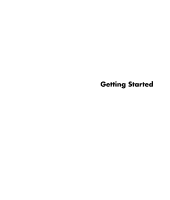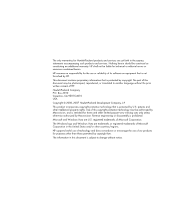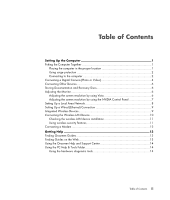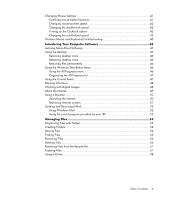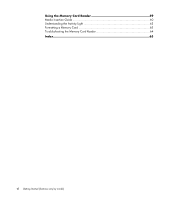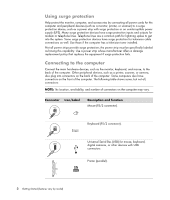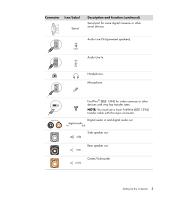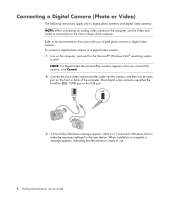Table of Contents
v
Changing Mouse Settings
......................................................................................
41
Switching mouse button functions
.......................................................................
41
Changing mouse pointer speed
.........................................................................
42
Changing the double-click speed
.......................................................................
42
Turning on the ClickLock option
.........................................................................
42
Changing the scroll wheel speed
.......................................................................
43
Wireless Mouse and Keyboard Troubleshooting
.......................................................
43
Introducing Your Computer Software
.....................................................
45
Learning More About Software
...............................................................................
45
Using the Desktop
.................................................................................................
45
Removing desktop icons
...................................................................................
46
Retrieving desktop icons
...................................................................................
46
Removing files permanently
...............................................................................
46
Using the Windows Start Button Menu
....................................................................
46
Using the All Programs menu
............................................................................
46
Organizing the All Programs list
........................................................................
47
Using the Control Panel
.........................................................................................
47
Resizing Windows
................................................................................................
48
Working with Digital Images
.................................................................................
48
About the Internet
.................................................................................................
49
Using a Browser
...................................................................................................
50
Searching the Internet
......................................................................................
50
Restricting Internet content
.................................................................................
51
Sending and Receiving E-Mail
................................................................................
52
Using Windows Mail
.......................................................................................
52
Using the e-mail program provided by your ISP
...................................................
52
Managing Files
......................................................................................
53
Organizing Files with Folders
.................................................................................
53
Creating Folders
...................................................................................................
54
Moving Files
........................................................................................................
54
Finding Files
........................................................................................................
55
Renaming Files
.....................................................................................................
56
Deleting Files
.......................................................................................................
56
Retrieving Files from the Recycle Bin
.......................................................................
57
Copying Files
.......................................................................................................
57
Using a Printer
.....................................................................................................
58