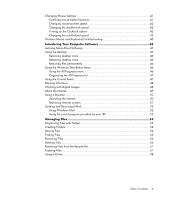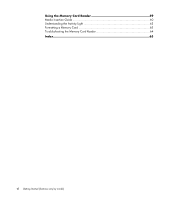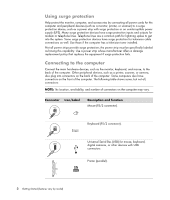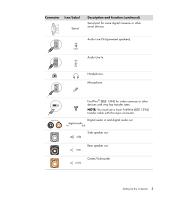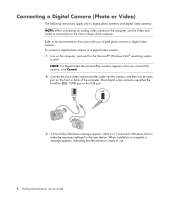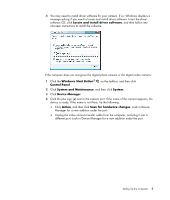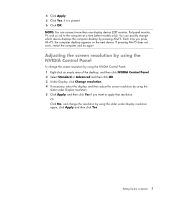HP A6430f Getting Started Guide - Page 9
Connector, Icon/Label, Description and function continued, Audio Line Out powered speakers.
 |
UPC - 883585738946
View all HP A6430f manuals
Add to My Manuals
Save this manual to your list of manuals |
Page 9 highlights
Connector Icon/Label Serial Description and function (continued) Serial port for some digital cameras or other serial devices. Audio Line Out (powered speakers). Audio Line In. Headphones. Microphone. FireWire® (IEEE 1394) for video cameras or other devices with very fast transfer rates. NOTE: You must use a 6-pin FireWire (IEEE 1394) transfer cable with this 6-pin connector. Digital audio in and digital audio out. Side speaker out. Rear speaker out. Center/Subwoofer. Setting Up the Computer 3
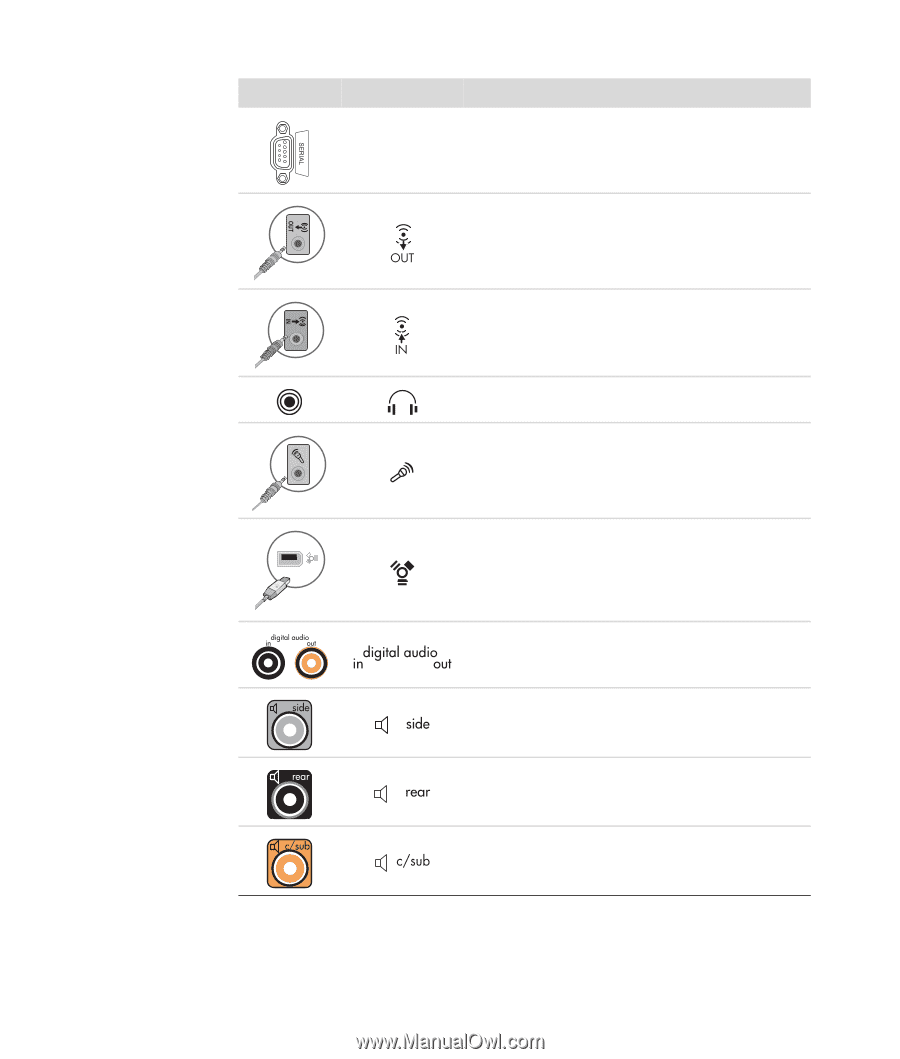
Setting Up the Computer
3
Serial
Serial port for some digital cameras or other
serial devices.
Audio Line Out (powered speakers).
Audio Line In.
Headphones.
Microphone.
FireWire
®
(IEEE 1394) for video cameras or other
devices with very fast transfer rates.
NOTE:
You must use a 6-pin FireWire (IEEE 1394)
transfer cable with this 6-pin connector.
Digital audio in and digital audio out.
Side speaker out.
Rear speaker out.
Center/Subwoofer.
Connector
Icon/Label
Description and function (continued)