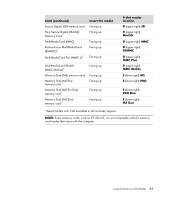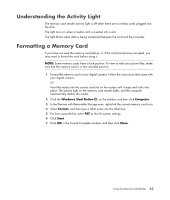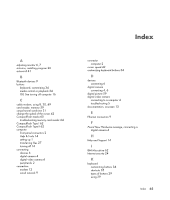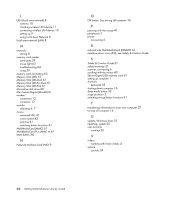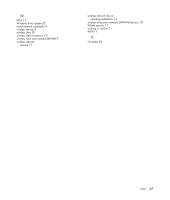HP A6430f Getting Started Guide - Page 71
Index
 |
UPC - 883585738946
View all HP A6430f manuals
Add to My Manuals
Save this manual to your list of manuals |
Page 71 highlights
A adjusting monitor 6, 7 antivirus, installing program 26 autoscroll 41 B Bluetooth devices 9 buttons keyboard, customizing 34 media control or playback 34 Off, See turning off computer 16 C cable modem, using 8, 20, 49 card reader, memory 59 carpal tunnel syndrome 21 change the speed of the cursor 42 CompactFlash media 60 troubleshooting memory card reader 64 CompactFlash Type I 62 CompactFlash Type II 62 computer front-panel connectors 2 Help & Tools 14 setting up 1 transferring files 27 turning off 16 connecting devices 6 digital camera 4 digital video camera 4 peripherals 2 connection modem 12 wired network 9 Index connector computer 2 cursor speed 42 customizing keyboard buttons 34 D devices connecting 6 digital camera connecting 4, 6 digital picture 59 digital video camera connecting to a computer 4 troubleshooting 5 documentation, onscreen 13 E Ethernet connection 9 F Found New Hardware message, connecting a digital camera 4 H Help and Support 14 I IBM Microdrive 62 Internet security 24 K keyboard customizing buttons 34 shortcuts 35 types of buttons 29 using 29 Index 65