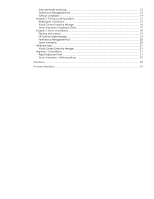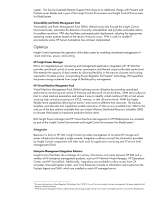HP BL260c HP Server Automation complements HP Insight Control to manage HP Bla - Page 3
Introduction, HP BladeSystem, Virtual Connect
 |
UPC - 883585668663
View all HP BL260c manuals
Add to My Manuals
Save this manual to your list of manuals |
Page 3 highlights
Introduction In the world of racked, stacked, and wired computing, you can spend up to 80% of your IT budget running the systems compared to the 20% you spend to acquire the systems. The HP BladeSystem environment improves this ratio by making it easy to manage many systems through a consolidated infrastructure. A populated BladeSystem enclosure is an adaptive infrastructure in an enclosure. The enclosure packages cables, power supplies and fans, networking, redundancy, and more. You can easily add servers, storage, and interconnect blades to build an infrastructure with a smaller footprint that consumes less power. HP Insight Control and HP Server Automation software extend the manageability of BladeSystem environments. Insight Control makes management of BladeSystem servers especially simple, automating steps in every hardware management process-from provisioning to recovery. The combination of technology embedded in the BladeSystem infrastructure with Insight Control (based on HP Systems Insight Manager (HP SIM)) enables you to manage large numbers of BladeSystem servers. After the hardware management process begins, Server Automation software enables you to easily and consistently manage the software and application stack for large-scale enterprise environments. Together, Insight Control and Server Automation simplify the operations of BladeSystem servers and the application infrastructure. The first half of this white paper provides an overview of the features of BladeSystem, Insight Control, and Server Automation. The second half of the paper provides real-world examples to show how you can use these two products to reduce time and effort in data center operations. HP BladeSystem A populated BladeSystem enclosure is an adaptive infrastructure in an enclosure. With a BladeSystem enclosure, you can build vital business solutions that are more affordable, take less time to maintain, use less power, and are ready to grow as needed. The all-in-one design provides the essentials for you to build and maintain a server infrastructure from start to finish. Thousands of applications on Windows®, Linux, HP-UX, and more are available to be hosted within the enclosure. BladeSystem infrastructure can support a combination of virtual machines, HP storage and server blades-ProLiant, Integrity, and StorageWorks-and can connect to a variety of the most popular networking environments and standards including Ethernet, Fibre Channel, and InfiniBand. Server blades range from servers and storage devices to workstations and virtual desktops. Many of the most popular HP products are now available in a blade design, including ProLiant and Integrity server blades. Each server blade is inserted into the HP BladeSystem enclosure, which provides redundancy, network connections, and a more efficient, shared power and cooling design. A variety of tools are built-in to help you set up and maintain the server blades at every step. Virtual Connect A simple solution to multiple challenges, HP Virtual Connect Ethernet and Fibre Channel modules are options for the HP BladeSystem c3000 and c7000 enclosures. They abstract and pool the server-edge connections so connections look like NICs and host bus adapters (HBA) to the local area network (LAN) and storage area network (SAN). This enables server administrators to independently manage server blades and their connectivity. You can maintain high-availability connections throughout the server racks, with secure administration of media access control (MAC), worldwide names (WWN), and Internet protocol (IP) addresses for each server. Together, Virtual Connect modules and HP Virtual Connect Enterprise Manager (VCEM) enable you to manage input and output connectivity for up to 100 blade enclosures from a central console, establishing pools of servers for flexible deployment, spare allocations, and substantial management simplification. All MAC and WWN addresses are stored in one database, which reduces the risk of 3