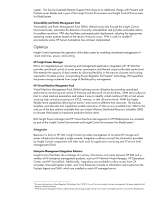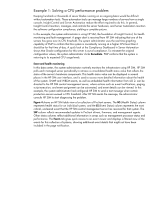HP BL260c HP Server Automation complements HP Insight Control to manage HP Bla - Page 9
Change and configuration management, Compliance management, Upgrade and provision, Process automation - service manual
 |
UPC - 883585668663
View all HP BL260c manuals
Add to My Manuals
Save this manual to your list of manuals |
Page 9 highlights
Change and configuration management Without automation, IT activities such as application and patch installation can consume countless hours of your administrator's time. Beginning with initial provisioning, Server Automation supports operating system and application provisioning, as individual tasks or as one sequence. Policies created to manage best practices for operating system and software configurations can be defined by subject matter experts. These policies can be shared and utilized by administrators in any location, ensuring compliance with corporate standards across all servers in all data centers. Server Automation offers powerful capabilities that aid in managing change and configurations. A secure communication channel enables your IT staff to access any server under management and view operating system, patch, running services, and audit trail information. Administrators can compare current application states with previous points in time to quickly identify changes and rollback as necessary. Compliance management Server Automation leverages user-defined best practices and provides out-of-the-box policies to proactively manage software configuration settings and to correct or prevent drift. You can audit your entire IT server infrastructure to validate compliance against audit policies and immediately remediate any areas that are out of compliance. You can write policies to cover software installation, application configuration, system configuration, virtualization, network, and storage. In addition, outof-the-box reports show whether systems comply with regulatory standards. You can use the HP Live Network subscription service to acquire the most up-to-date security and regulatory compliance policies, which you can apply to systems as appropriate. The compliance policies from HP Live Network are drawn from standards such as Center for Internet Security (CIS), Sarbanes-Oxley (SOX), Payment Card Industry (PCI), Health Insurance Portability and Accountability Act (HIPAA), Federal Information Security Management Act (FISMA). New security vulnerability policies are generated daily from the National Vulnerability Database (NVD). Because these policies are configured as HP Server Automation policies, you can add them easily to systems for quick auditing and remediation. Upgrade and provision Server Automation provisions operating systems quickly, consistently, and with minimal manual intervention. You can enforce, easily update and patch, and refresh consistent and secure server baselines quickly to meet your corporate standards. For software provisioning, a simple user interface makes it easy for you to create new software policies that contain code, content, scripts, and configurations. All policies, for both software and operating system, are stored in folders with read/write access to foster sharing of policies while maintaining control over who can deploy, edit, and view policies. For virtual server environments, Server Automation supports provisioning and control of VMware ESX server and Sun Solaris 10 containers. All operating system and software policies can be used across physical and virtual servers. Process automation Server Automation, a key component of Data Center Automation Center (Figure 3), provides capabilities to automate operations and processes across disparate IT teams and systems. Integrating with HP Operations Orchestration, Server Automation workflows automatically coordinate and sequence IT processes and its sub-tasks to manage end-to-end operations and to ensure that IT follows best practices. Also, by seamlessly integrating with other products in the Data Center Automation suite, Server Automation offers server administrators deep visibility into network, storage, and business application elements in the data center. 9