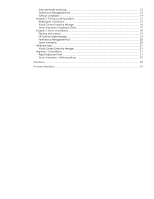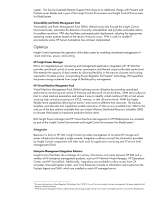HP BL260c HP Server Automation complements HP Insight Control to manage HP Bla - Page 6
System Management Home Control, HP Integrated Lights-Out Remote Management - blade server
 |
UPC - 883585668663
View all HP BL260c manuals
Add to My Manuals
Save this manual to your list of manuals |
Page 6 highlights
building or existing performance bottleneck issue. This information can be interactively displayed, logged to a database for later analysis or reporting, and configured to send proactive notification using the HP SIM notification mechanism. System Management Homepage HP System Management Homepage is a web-based interface that consolidates and simplifies the management of individual HP ProLiant and HP Integrity servers. By aggregating data from HP Insight Management Agents and other management tools, System Management Homepage provides a secure and intuitive interface to review in-depth hardware configuration and status data, performance metrics, system thresholds, and software version control information. System Management Homepage can also be used to access the HP Integrated Lights-Out Management (iLO) processor on ProLiant and Integrity servers as well as the HP Onboard Administrator (OA) of the BladeSystem enclosure. HP Systems Insight Manager ships at no additional charge with ProLiant and ProLiant blade servers. Control HP Integrated Lights-Out 2 Remote Management (iLO 2) and VCEM enable you to make changes remotely to the HP BladeSystem infrastructure. HP Integrated Lights-Out Remote Management HP Integrated Lights-Out 2 (iLO 2) Advanced and Select packs enable control of remote servers from a central location-restart servers, control power settings, connect virtual media, update software, and interact with the operating system remotely-reducing IT staff travel budgets while correcting server issues and improving system recovery times. Integrated Remote Console supports multi-user collaboration (up to four simultaneous session participants) and session recording and replay. Additionally, Virtual Folders and bootable Virtual DVD features facilitate single server remote deployment and update of software and firmware. Power capping settings allow you place a limit on average power consumption, helping you fit more servers in your existing infrastructure without overtaxing cooling resources.2 Each copy of Insight Control Enviroment contqins an iLO Advanced license. Each copy of Insight Control Environment for BladeSystem includes an iLO Select license. Virtual Connect Enterprise Manager VCEM simplifies the management of BladeSystem environments that use Virtual Connect to control server connectivity to LAN and SAN infrastructures, helping organizations increase productivity, respond more quickly to business demands, and significantly reduce operating costs. Built on HP Virtual Connect technology, VCEM provides a central console to manage and control the connection of multiple BladeSystem enclosures to LANs and SANs, a single database to administer LAN and SAN addresses, and enclosure grouping capabilities that increase configuration consistency, simplify change, and enable the rapid deployment, recovery, and movement of server resources across the data center. Administrators can add, replace, and recover servers in minutes, without the need to involve LAN and SAN administrators after the initial installation. Protect A key IT function is to minimize risk to servers. HP Service Essentials Remote Support Pack (RSP) analyzes hardware faults and initiates support calls as necessary to avoid unplanned downtime. Service Essentials Remote Support Pack If a predictive failure indication is found, customers with support contracts or systems under warranty use the Service Essentials RSP to proactively analyze hardware faults and initiate a service call with HP. RSP also contains reports to show the current state of warranty or contract coverage for each 2 Existing implementations for power capping cannot guarantee circuit or power supply protection. Since the iLO 2 firmware caps average power consumption, it can guarantee that the capacity of cooling infrastructure is not exceeded. 6