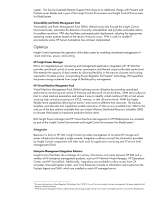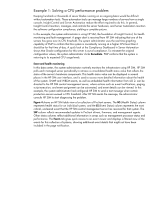HP BL260c HP Server Automation complements HP Insight Control to manage HP Bla - Page 8
HP Server Automation, Baseline, Process Automation
 |
UPC - 883585668663
View all HP BL260c manuals
Add to My Manuals
Save this manual to your list of manuals |
Page 8 highlights
HP Server Automation Server Automation software provides the depth and breadth of capabilities you need to manage dayto-day IT operations across servers and applications. It is enterprise software that provides automation capabilities for operating system and application provisioning, patching, configuration management, audit and compliance, reporting, and a host of other IT operations. HP Server Automation has helped customers address their security and compliance management, data center consolidation, and virtualization initiatives while simultaneously improving their operational efficiencies and responsiveness to change. Server Automation supports a distributed architecture that enables global scalability. It can manage tens of thousands of servers in different subnets in data centers around the world. Server Automation manages servers running Windows, Linux, VMware, and various UNIX operating systems, including HP-UX 11i, across hardware from a multitude of vendors. Its main features when managing a BladeSystem environment are automatic baselining of the hardware and software configurations, policy-based provisioning, and application-level auditing and remediation. Figure 2: HP Server Automation End-to-end provisioning workflow Promote-toproduction workflow Process Automation Drag-n-Drop Workflow Builder, OOB integrations Flexible Execution Modes Audit Trails & Reports IT change process workflow IT incident/problem process workflow IT Teams Server Lifecycle Automation Baseline Change & Configure Compliance Upgrade & Provision • Servers • Software Applications (full stack OS to app) • Agent Deployment • Cross-tier discovery of networks, storage and application dependencies • Configuration manage ment • Patch Management (OS, softw are) • Virtual machine config. Mgmt • Global remote access • Script execution • Policy based audits • Remediation • Actionable search • Actionable reports • Cross-tier compliance views • Subscription service for up-to-date compliance audits • Software distribution • Bare Metal provisioning • Software deployment • Virtual machine provisioning • Application c onf iguration IT Systems Scalable Automation Platform Global Deployment Architecture Secure Extensible Baseline Server Automation enables your IT staff to bring the entire server environment under management quickly and gain unprecedented visibility into servers and operations. After you bring servers under management through an automated process, Server Automation provides a high degree of flexibility for managing and reporting server and application operations. The server explorer facilitates easy browsing of operating systems, patches, and applications across a heterogeneous group of servers. The global shell and Windows PowerShell interfaces let you run automation scripts easily and with enhanced security features across multiple servers at once. All administrator actions are stored and digitally signed in a central data repository for performing compliance and IT reporting. With a record of all changes and real-time server and business application views, Server Automation provides deep visibility and increased control for your application environment. 8