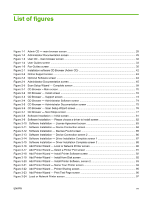Troubleshooting the product setup
.................................................
231
Remove software from Macintosh operating systems
.....................................................
232
Macintosh HP Printer Utility
..............................................................................................................
233
Access to the HP Printer Utility
........................................................................................
233
Supplies Status
................................................................................................................
237
Device Information
...........................................................................................................
240
HP Support
......................................................................................................................
241
File Upload
.......................................................................................................................
243
Update Firmware
.............................................................................................................
245
Remote firmware update by using the HP Printer Utility
..................................................
245
Duplex mode
....................................................................................................................
246
Trays Configuration
.........................................................................................................
247
Lock Resources
...............................................................................................................
248
Stored Jobs
......................................................................................................................
249
Releasing a job-storage print job
....................................................................
249
Deleting a job-storage print job
.......................................................................
250
E-mail Alerts
....................................................................................................................
250
Network Settings
..............................................................................................................
251
Bonjour Settings
..............................................................................................................
252
Additional Network Settings
.............................................................................................
254
Use features in the Macintosh printer driver
.....................................................................................
254
Create and use printing presets in Macintosh
.................................................................
254
Resize documents or print on a custom paper size
.........................................................
255
Print a cover page
............................................................................................................
255
Use watermarks
...............................................................................................................
255
Print multiple pages on one sheet of paper in Macintosh
................................................
255
Print on both sides of the page (duplex printing)
.............................................................
256
Set the stapling options
...................................................................................................
257
Store jobs
.........................................................................................................................
257
Set the color options
........................................................................................................
257
Use the Services menu
....................................................................................................
258
6
Engineering details
Remote firmware updates
...............................................................................................................
260
Print the configuration page
............................................................................................
261
Print the menu map
.........................................................................................
262
HP Easy Firmware Upgrade utility
...................................................................................
262
Other remote firmware update methods
..........................................................................
264
Remote firmware update by using FTP through a browser
.............................
265
Remote firmware update by using FTP on a network connection
...................
265
Remote firmware update through a Windows network
..................................
267
Remote firmware update for UNIX systems
...................................................
267
Remote firmware update by using the LPR command
...................................
268
x
ENWW