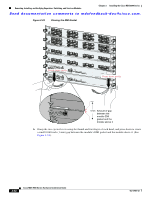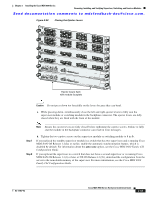HP Cisco MDS 9120 Cisco MDS 9500 Series Hardware Installation Guide (OL-17467- - Page 127
Removing and Installing a Crossbar Module
 |
View all HP Cisco MDS 9120 manuals
Add to My Manuals
Save this manual to your list of manuals |
Page 127 highlights
Chapter 2 Installing the Cisco MDS 9500 Series Removing, Installing, and Verifying Supervisor, Switching, and Services Modules Send documentation comments to [email protected]. Step 4 Turn on the power supply switches to power up the system and check the LEDs on the modules. Note For information about how to check connectivity of modules, see the Cisco MDS 9000 Family CLI Configuration Guide. Removing and Installing a Crossbar Module To remove a crossbar module from the Cisco MDS 9513 Director without compromising the integrity and availability of SANs when Generation 1 and Generation 2 modules are combined in the chassis, follow these steps: Step 1 Step 2 Step 3 Shut down the crossbar module by using the out-of-service xbar slot command (where slot refers to the external crossbar module slot number). Loosen the two captive screws on the module being removed. Remove the module from the chassis as follows: a. Place your thumbs on the top and bottom ejector levers and simultaneously rotate the levers outward to unseat the module from the midplane connector. (See Figure 2-25.) b. Hold the front edge of the module and slide the module partially out of the slot. Do not touch the module circuitry. OL-17467-02 Cisco MDS 9500 Series Hardware Installation Guide 2-47