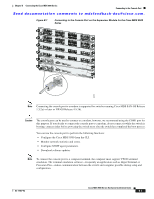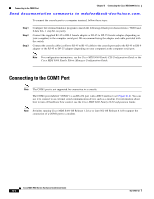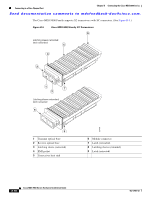HP Cisco MDS 9120 Cisco MDS 9500 Series Hardware Installation Guide (OL-17467- - Page 186
Connecting to the MGMT 10/100/1000 Ethernet Port
 |
View all HP Cisco MDS 9120 manuals
Add to My Manuals
Save this manual to your list of manuals |
Page 186 highlights
Connecting to the MGMT 10/100/1000 Ethernet Port Chapter B Connecting the Cisco MDS 9500 Series Send documentation comments to [email protected]. Step 2 If the default settings for the COM1 are modified, see the Cisco MDS 9000 Family CLI Configuration Guide containing information regarding verifying and resetting the default settings. The default COM1 settings are as follows: line Aux: Speed: 9600 bauds Databits: 8 bits per byte Stopbits: 1 bit(s) Parity: none Modem In: Enable Modem Init-String default: ATE0Q1&D2&C1S0=1\015 Statistics: tx:17 rx:0 Register Bits:RTS|DTR Connecting to the MGMT 10/100/1000 Ethernet Port Caution To prevent an IP address conflict, do not connect the MGMT 10/100/1000 Ethernet port to the network until the initial configuration is complete. For more information, see the Cisco MDS 9000 Family CLI Configuration Guide. The Supervisor-2 module supports an autosensing MGMT 10/100/1000 Ethernet port (labeled "MGMT 10/100/1000") and has an RJ-45 interface. (See Figure B-3.) You can use this port to access and manage the switch by IP address, such as through Cisco Fabric Manager. Figure B-3 Connecting to the MGMT 10/100/1000 Ethernet Port on the Supervisor-2 Module for the Cisco MDS 9500 Series 2 WS-X9530-SF2-K9 2 10/100/1000 LINK ACT 10/100/1000 LINK ACT CON1 CON1 144511 MGMT 10/100/1000 Cisco MDS 9500 Series Hardware Installation Guide B-6 OL-17467-02